New
#390
Welp, nothing broke. I'm gonna restart once again... just to check.
/edit
Everything seems OK.
Welp, nothing broke. I'm gonna restart once again... just to check.
/edit
Everything seems OK.
Yeah, I know. But I also think a lot of us are over-reacting, somewhat. I know I was.
With a full OS image backup... any of us can test for ourselves.
I had a MR backup from the 19th. Didn't have to use it.
By the same token, I'm not gonna sit here and KEEP running chkdsk c: /f over and over either.
I ran it once, and it came up with no problems, and the reboot, and a 2nd reboot, worked... without issue.
On a side note, the 500GB SSD (2.5") that holds my OS, is only about 7 months old.
SAMSUNG 860 EVO Series 2.5" 500GB SATA III MLC Internal SSD - Newegg.com
I also don't have my drive set up........ normally.
I don't know if that makes a difference or not.
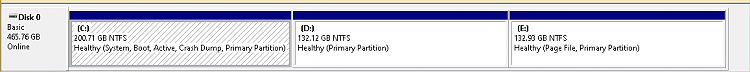
I have checked an old image as well so I can confirm that the previous KB4586786 CU had also altered AutoChk.exe.
What I have no info about is whether any particular version of AutoChk.exe. can be regarded as the 'fixed' version that does not run the risk of harming the system.I was only reassured about the subject because the MS announcement quoted by Brink was in the past tense and so could be taken to refer to a CU that had already been issued.
I was being illogical.
- MS's announcement explicitly links it to KB4592438 CU so my 10th December AutoChk.exe, installed by that CU, must be the non-fixed version.
- But I have no subsequent updates [installed or available].
So I must still be susceptible to the problem.
I'm just going to wait for the next CU & keep my fingers crossed.
Denis
Last edited by Try3; 21 Dec 2020 at 19:32.
So about this chkdsk fiasco was there a stealth update to fix the issue on hand or are we still in danger ?
See this post # 84 (please read it thoroughly) in this link:
Windows 10 Insider Preview Dev Build 20279.1 (fe_release) - Dec. 14
I was unable to find any KB number or any file for our personal "managed devices"
So where is this fix ? Nothing in WU history. Nothing on WU Catalog. This is very unclear. How is it applied and is this supposed to be downloaded without any noticeable information to the user? According to their message on the CU description's page, the fix will automatically propagate but aren't those silent updates concerning?
Better wait untill next month CU ...........
Then again, I suppose you already have the answer to your question since @Bree in post # 86 of this thread:
Windows 10 Insider Preview Dev Build 20279.1 (fe_release) - Dec. 14
has pointed out that it doesn't take an update for the fix to be applied. And that was in response to one of your own posts. Kind of playing the messenger here.