New
#70
KB4023057 Windows 10 and Windows 11 Update Service components - Oct.27 Win Update
-
-
-
New #72
-
-
New #74
Good I will do the update
- - - Updated - - -
I just clicked install on this update and it quickly disappeared and nothing seemed to happen and it didn't ask for a reboot. I rebooted out of confusion and there was a very brief message on screen before the reboot with configuring widows or something like that. That was fast
After reboot all is fine.
-
New #75
-
New #76
-
-
-
-
New #79
Installed quickly here and then I quickly uninstalled it shortly after from the control panel, deleted the empty folder from "Program Files" and removed the on boot startup service (since it didn't exist anymore)...
No thanks MS.
Related Discussions

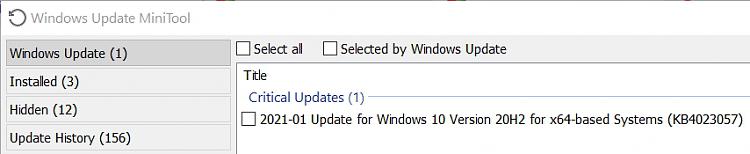

 Quote
Quote . Yes I saw it in update history.
. Yes I saw it in update history.

