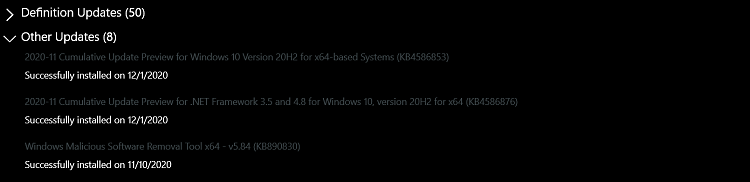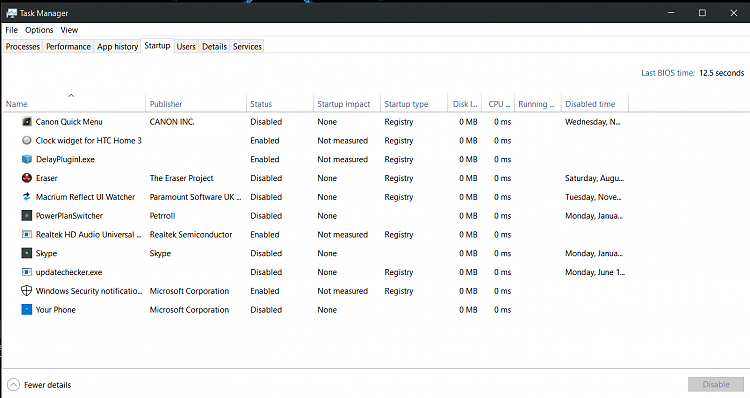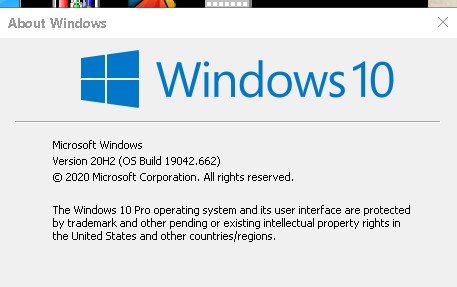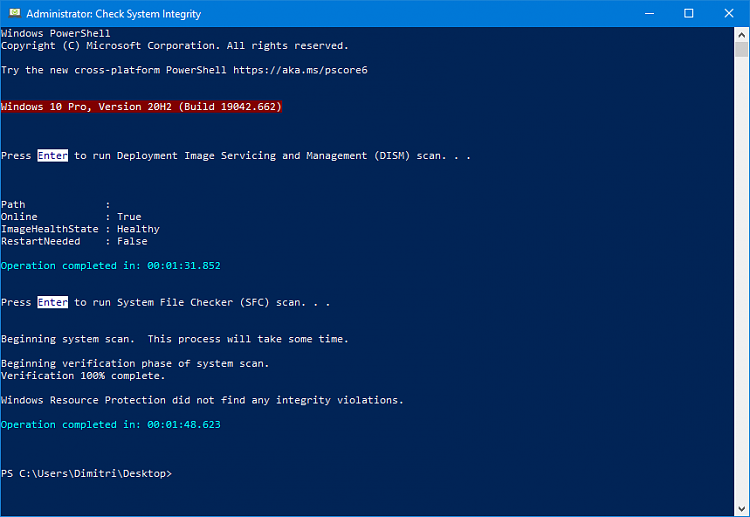New
#500
Good you got it sorted. I think (but don't quote me) that the date refers to the last cumulative update/feature update that was installed (not a preview in other words). If you were using an older image and then updated that with a preview the date there does not change.
I may have given a wrong date also early. I think Brink said some time ago that there would be no Cumulative Updates in December so in fact my 661 limbo won't end on the 8th of December but instead on 12th of January.



 Quote
Quote