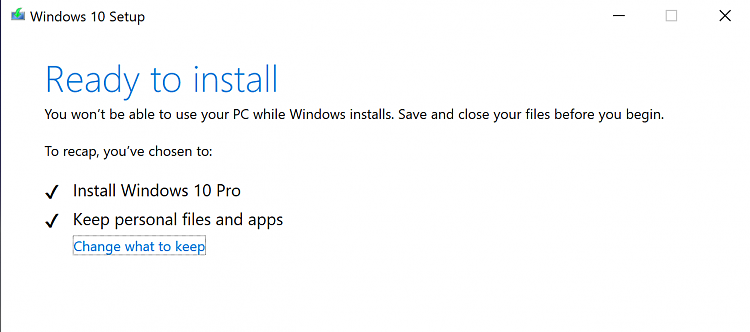New
#190
Before CU:
"EditionBuildNumber"=dword:00004ag2 is 19042
"EditionBuildQfe"=dword:0000o262 is 610
20H2 build 19042 release 610
After CU:
"EditionBuildNumber"=dword:00004ag2 is 19042
"EditionBuildQfe"=dword:0000o276 is 630
20H2 build 19042 release 630
After running Batch file:
"EditionBuildNumber"=dword:00004a61 is 19041
"EditionBuildQfe"=dword:000001fc is 508
2004 build 19041 release 508
I wish someone would try a Repair Install using UUP Downloader of 20H2 19042.630 just going far enough to see if you get the page where you are given a choice to Keep Personal Files and Apps. If you get that far the problem has been fixed. If the choices are not offered and the only choice is a Clean Install then the problem is not fixed.
In either case,you can bail out making no changes to your system.
I can't do the test because I used the DISM and CAB file update process after zapping the registry. Need a clean system that used Windows Update to apply update.
I haven't done my Laptop yet. It is being offered the CU
so I can try a Repair Install after this is done.

 .
.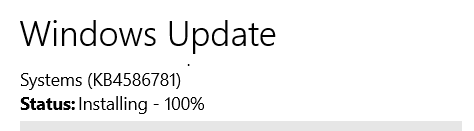

 Quote
Quote