New
#110
Windows 10 Insider Preview Dev Build 20251.1 (fe_release) - Nov. 4 Insider
-
-
-
-
-
New #114
I do the same with the exception that I am using Windows 10 for Workstations for my VMs. And of course dual boot with Linux. I just upgraded to Fedora 34 branched with kernel 5.10.0-0.rc2.20201105git4ef8451b3326.64.vanilla.1.fc34.x86_64
My QEMU/KVM Windows 10 for Workstation is humming along - just got a great login screen background shot of Stonehedge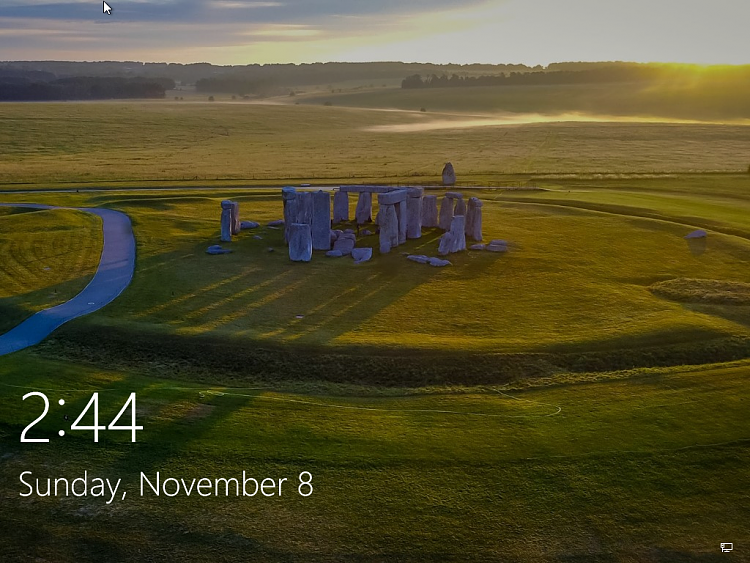 And installing Bing Wallpapers obviates the boring desktop pic I thought I'd be stuck with since I don't want to pay $200+ to get a license for WFW.
And installing Bing Wallpapers obviates the boring desktop pic I thought I'd be stuck with since I don't want to pay $200+ to get a license for WFW.
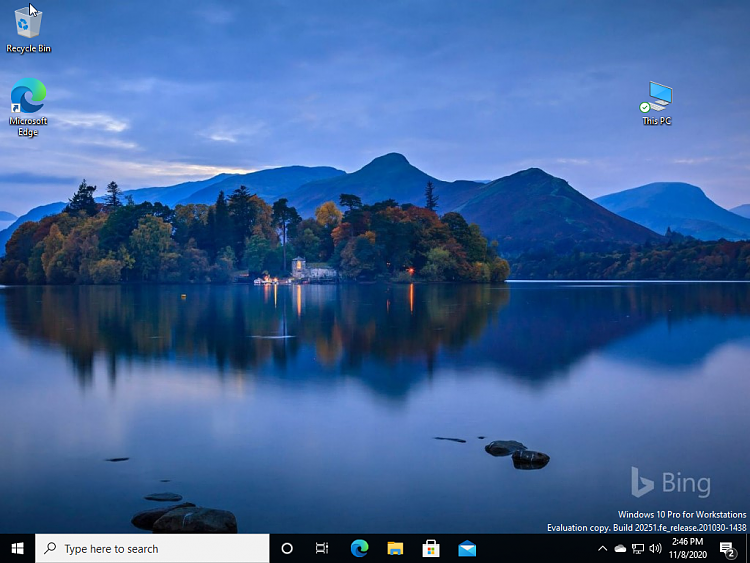
-
New #115
-
-
New #117
-
New #118
One of things I like about Linux as opposed to Windows from an opearting system testing/debugging point is that if a boot seems slow or for some other boot program, I can edit one text file (/etc/default/grub) and run one command (basically some variatiant of grub2-mkconfig) and the the boot processes are dumped to the console. I assume you can do them in Windows, but ever since Windows 10 anyway, how to do that is a secret tightly held in Redmond. If I'm wrong about please post the trick because booting into safe mode doesn't do like it did back in the day. Anyway the delay is Fedora 34 is pretty much the same as always - initializing USB devices. Anyway my WFW QEMU/KVM VM can again access the Internet and at least told me "new" devices (PCI Communications Controller - by researching this for a few minutes I learned my something new for the day - what PCI is an acronym for). So things are well.
-
-
New #119
Not really. msconfig32 still works and they have a document on the Microsoft website.
https://docs.microsoft.com/en-us/win...ons-in-windows
Related Discussions


 Quote
Quote

 I started a new thread at network-sharing like CountMike suggested, if you have another idea :)
I started a new thread at network-sharing like CountMike suggested, if you have another idea :)

