New
#30
the update showed up and was automatically queued, so I went into the catalog and downloaded it. Once I downloaded it and looked for updates, it cancelled the queued update.


 Quote
Quote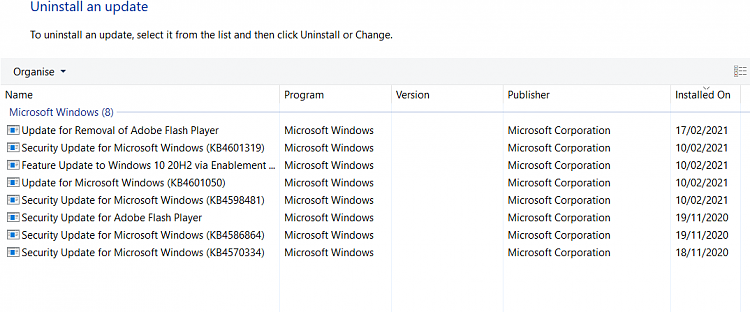
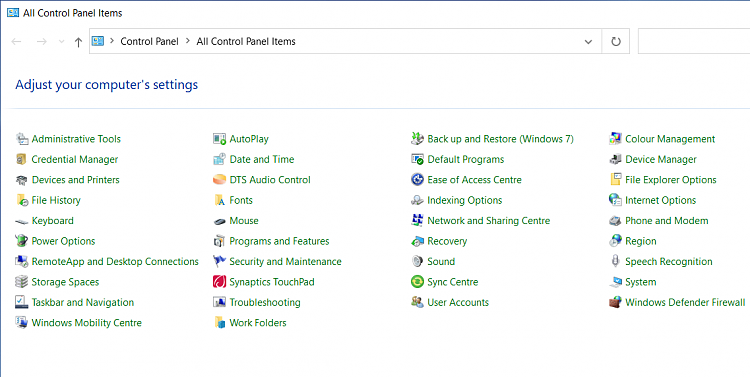
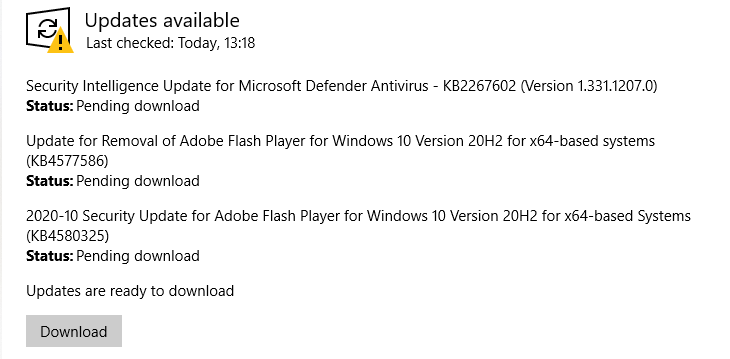



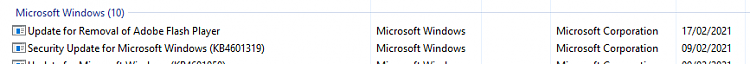
 Got it today and same results. Need to check 2 more systems later today.
Got it today and same results. Need to check 2 more systems later today.
