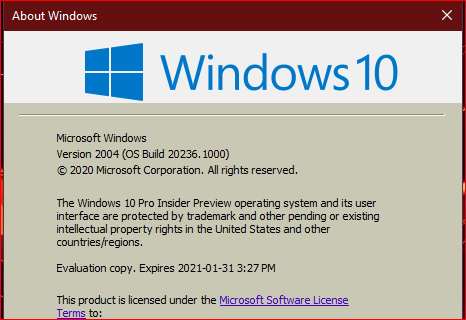New
#30
Windows 10 Insider Preview Build 20236.1005 (rs_prerelease) - Oct. 16 Insider
-
-
New #31
Came up clean. I still have the $(*&$^%(*&T banner! Yes, I do not care for it at all anyway no how!
....and I don't like it.
-
New #32
my super old laptop and my PC so polite always say " Hi..we've got some udate for your PC/laptop" but my another laptop do not bother ..very tight for small word... may be very tired
but my another laptop do not bother ..very tight for small word... may be very tired 
-
New #33
Thanks rseiler for the feedback. Guess I will wait for yet another build. Sounds like as soon as the network was found the build crashed. Not good 😐
-
-
-
New #36
-
-
-
-
New #39
Loaded up just fine without any hiccups. That's pretty much where the good news ends for me.
The task bar is still broken, and won't stay pinned to monitor 2. Resets to 1 on reboot or sign out/in.
When I do lock it on monitor 2, then the start menu comes up behind the task bar obscuring power options.
(How in the world do you mess up the task bar that's been part of windows since forever)
And as an added treat I am now getting the random program hangs on shut down Steven reported last week.
And this...not a fan of the settings banner for several reasons. Should be a setting to show/hide it.
For me these builds seem to be getting worse each week. Back to Public Release and hope for better next week.
peace
wanna
Related Discussions

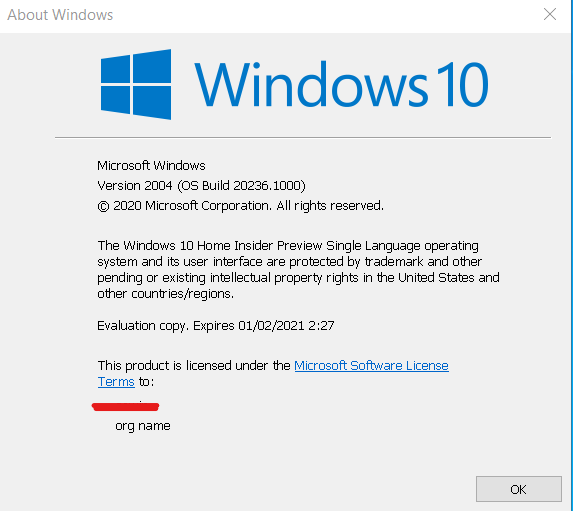

 Quote
Quote