New
#120
Windows 10 Insider Preview Build 20236.1005 (rs_prerelease) - Oct. 16 Insider
-
-
-
-
New #123
Last edited by uco73; 17 Oct 2020 at 09:59.
-
New #124
-
New #125
I clean installed the latest Insider version and got the new office app and icon on the task bar which when you click on it enables you to use online versions without having to mess around going to online site to use them (basically it just is just links).
Overall, I think this is a good change as it makes life easier if you do not need or want to install full office version. I shall certainly leave them on taskbar on pcs without full MS Office.
-
New #126
Intel was just a theory I had come up with based on querying several people with this problem and noticing in the dump file that it's all about networking. Since then, I've seen a couple people mention Realtek and now you with Qualcomm. It's an equal opportunity offender.
One thing has been consistent though: all the NICs have been old (well, the two Realtek people weren't specific enough for me to check, but every single Intel was and yours is).
-
-
New #128
For a software test i had to change the date to october 2021. now after I changed it back I get everytime when loggin in a message saying my build will expire soon How can i repair this?
How can i repair this?
-
-
New #129
Welcome to the Ten forums,
See first if BIOS clock is set to current time and date. Go into settings (Date & Time) and turn the first switch off and back on again. The adjust for daylight switch must be ON. You may also try the Sync now switch.
I don't get why you play with time?
Evaluation copy, Expires 1/30/2021 3:27 PM (UTC-05:00}
Related Discussions

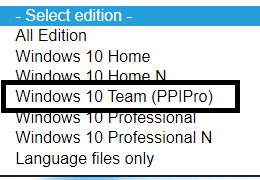

 Quote
Quote


