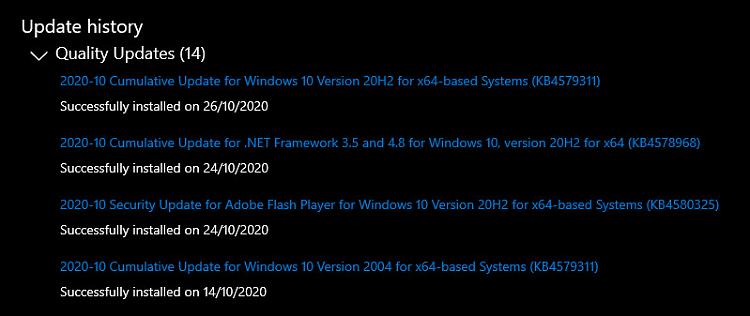New
#210
KB4579311 Cumulative Update Windows 10 v2004 build 19041.572 - Oct. 13 Win Update
-
-
-
New #212
-
-
New #214
-
-
New #216
You are not alone.
Ghost Devices in 20H2 Device Manager
-
New #217
Question:
Has anyone received the cumulative on Patch Tuesday, 10/13, for 10941 version 2004, then upgraded to 19042, version 20H2, and then received this cumulative again stating it was for version 20H2? Sorry for that long run-on sentience.
A pic may help. This is from my Update History under Windows Update. What I described is exactly what happened to me.
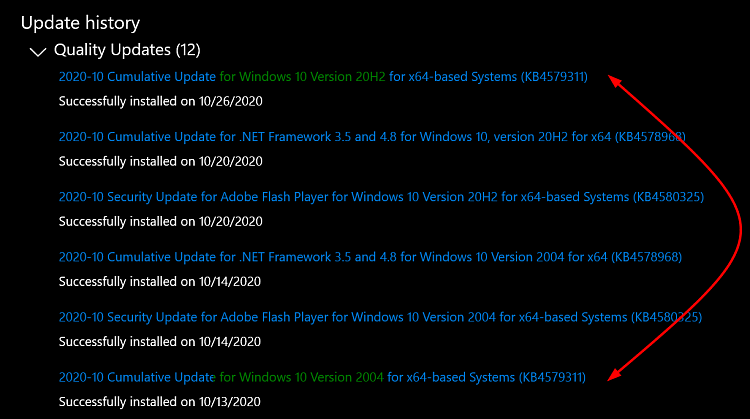
The only thing I can find is the 10/23 addition to this cumulative stating it was for 20H2.
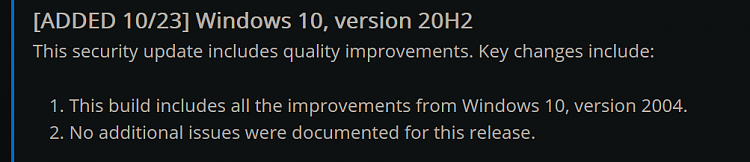
This happened on two different machines..... my desktop and my laptop.
-
New #218
-
-
Related Discussions


 Quote
Quote