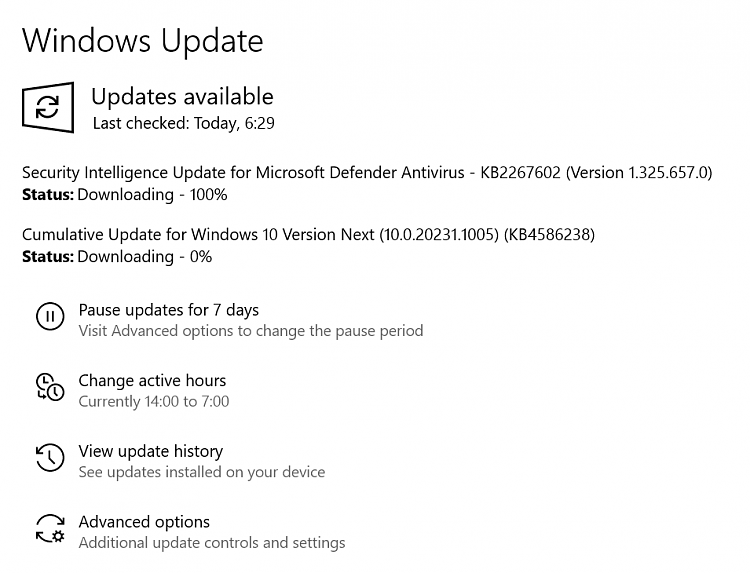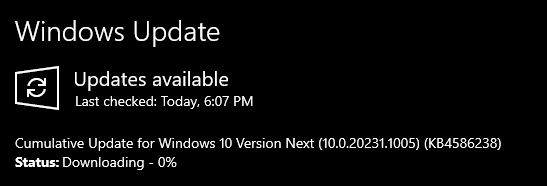New
#110
Windows 10 Insider Preview Build 20231.1005 (rs_prerelease) - Oct. 12 Insider
-
-
New #111
-
New #112
-
New #113
There is on Feedback Hub an report from this bug.
https://aka.ms/AA9y4w4
or
feedback-hub:?contextid=318&feedbackid=66f80cd6-9ab3-4f04-bbdd-ff18e6592128&form=1&src=1
-
-
New #115
10.0.20231.1 Unusable Installer: 0xC06D007F
No luck with the clean install (Rufus 3.5), I'm getting this no end loop pop-up:
Windows installation encountered an unexpected error. Verify that the installation sources are accessible and restart the installation
Error code: 0xC06D007F
Upgrade works from 20221. For the better, It is the first time ever that I see the new icons in Start. Edge overwrites default browser all over the place. The rest is OK, did not touch previous build, was testing Ubuntu 20.10.. Gnome 3.38.1 is in good shape.
This build seems to have new fonts. Screenshot shows that Adguard app has a new feature: DoH
-
New #116
-
New #117
Hey #WindowsInsiders! We are rolling out a small update to validate our servicing pipeline in the Dev Channel. Be on the lookout for Cumulative Update Build 20231.1005 (KB4586238).
Tweet
— Twitter API (@user) View on Twitter
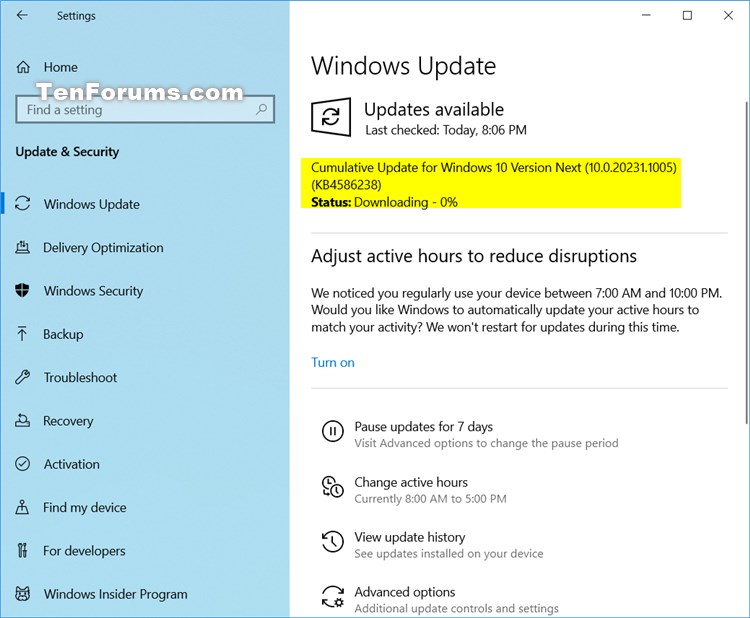
-
-
-
New #119
10.0.20231.1000 Clean Install Second Attempt
Uneventful clean install with Mount on a FAT32 flash drive, new icons are in the box for the first time and I did not see new features during the installation. IE 11 is not listed in Control Panel?
Related Discussions



 Quote
Quote finally my snip & sketch delay time working for all machines..thanks MS thanks Wyn for feed back..result test below
finally my snip & sketch delay time working for all machines..thanks MS thanks Wyn for feed back..result test below