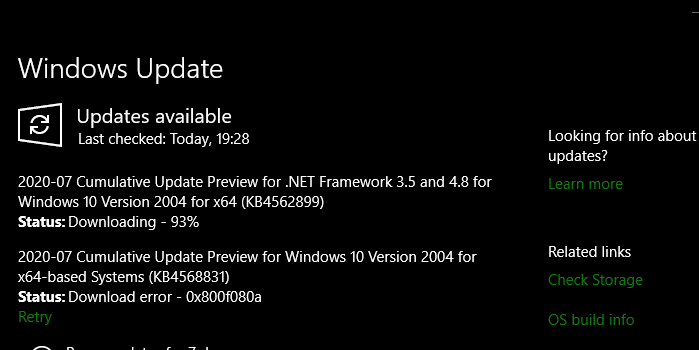New
#20
KB4568831 Cumulative Update Windows 10 v2004 build 19041.423 - July 31 Win Update
-
-
-
New #22
-
-
New #24
Downloaded and installed the net framework update and also the kb4568831 so far so good.
-
-
New #26
of course not, Cliff S.
you should have checked the defrag.exe, defragsvc.dll & dfrgui.exe files from the Windows\System32 folder to see if they got updated to newer versions greater than 19041.84.
until MS$ provides newer defrag exe/dll versions in future 2004/20H2 cumulative updates, the defrag/optimization problem will continue to remain present.
-
-
-
-
New #29
I really had to get on my 'Seeker' knees to beg for this one.
Several checks to get it, then different behavior between platforms. And when checking history I found what was new behavior for me, the updates appear under 'Other' instead of 'Quality Updates'. I don't recall other 'C's and 'D's doing this.
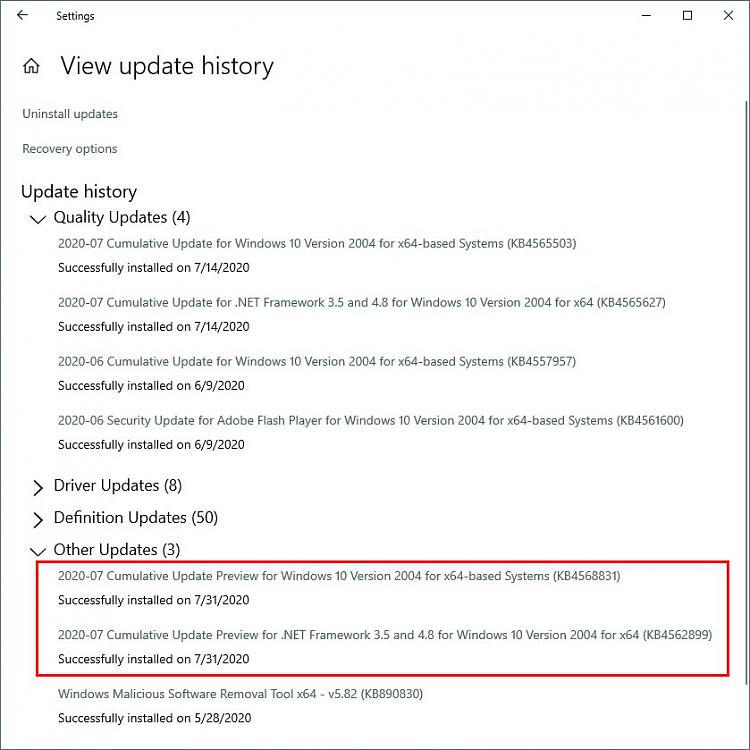
Related Discussions



 Quote
Quote