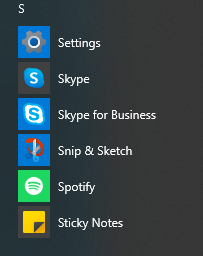New
#110
Windows 10 Insider Preview Build 20175.1000 (rs_prerelease) - July 22 Insider
-
-
New #111
It seems no one really knows what is going on with AMD's CPU bugs issue and how MS is really handling it. As stated in a previous post, the issue was supposed to be fixed since end of June.
AMD says it will fix new CPU bugs by the end of June 2020 | ZDNet
-
New #112
Yeah, Count. I haven't been on my Insider account for three or four days. This morning (24th) when I tried to get Build 20175, I was told I'm up to date.
I tried the workaround @Brink posted, but that didn't work either.
At this point, I've downloaded the Dev ISO, and may try to install by mounting it. Don't know if that will work, but I will be caught trying for it.
Back later . . .
-
New #113
New tutorial below for new group policy in Windows 10 build 20175.
Enable or Disable Microsoft Defender Antivirus Updates Over Metered Connections in Windows 10
-
-
-
New #116
Hi folks
Networking broken again in this release . File explorer doesn't even see the computer itself - only a NAS server which it can't access anyway !!!! 100% BUST, USELESS etc etc.

Please Ms I don't care if you change icons etc, language screens a bit hosedup or trivial changes - but if basic Networking is broken the whole thing for me is USELESS !!!!!!
I know these are releases that need testing but surely basic Networking should always work !!!
Am not able to access my Linux NAS server via file explorer --it can be reached by giving it an IP address but I don't want to go down that route as I'm using DHCP to assign IP addresses automatically --too much hassle to change that.
By IP address server is acessible. But not via server name etc.

So another release "Bites the dust" --to re-iterate --I'll put up with a load of defects on these releases as they are tests --but I DO expect basic OS functionality to work properly and that includes Networking !!!
Cheers
jimbo
-
New #117
Without SMB1 I don't see my WD NAS under networking but I do see my comp!
I hear your pain.
-
New #118
-
-
Related Discussions


 Quote
Quote