New
#1
New Microsoft PowerToys version 0.19.2 released for Windows 10
- #4578 - WinKey for launcher throws a lot of false positives
- #4521 - Improving performance of Adding and Removing Packaged Apps
- #4694 - FancyZone Windows Snap Behind Top Mounted Windows Task Bar
-
-
-
New #3
No, just double clicked on it. Tutorial doesn't say to RUn as Administrator:
3Save the PowerToysSetup-0.19.2-x64.msi file to where you want.
4Run the downloaded PowerToysSetup-0.19.2-x64.msi file.
I'll try it though, see what happens.
Edit: Nope, can't, there is no Run as Administrator choice in the context menu.

-
-
New #5
Wouldn't install. Seems to be a UAC problem. I put UAC back to normal and the install runs okay now. Very strange, never had a problem with it set the way I had it before.
Edit: Looks like I had a previous version installed that I don't remember installing. Uninstalled it. Setting UAC back the way I normally have it and see if it installs now.
-
-
New #7
Sorry, I'm totally confused. I had already installed it and was trying to run it, sorry. Reinstalling. Once done I'll try Run as Administrator as you suggested.
Edit: It works fine, Run as Administrator or not. I was confused by this:
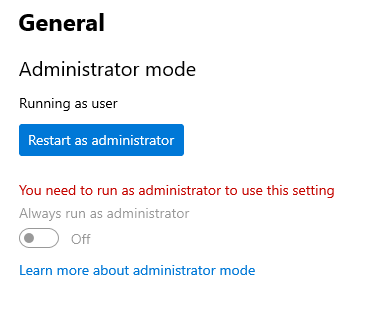
Get the thing both ways. The other functions seem to be there and work so not sure what the above is actually trying to tell me but it doesn't really matter I guess.
-
New #8
I think I know what's happening. @Ztruker
Even though you're logged in using an Administrator Account, generally speaking, software applications you install shouldn't need or request Admin "Privileges" themselves. e.g. Outlook doesn't need to Run As Admin.
That's what the dialog box is asking you - "Do you want to run this program in Administrator Mode (or As Admin), and if you do and for each time it starts, you need to run it as Admin NOW, or you can't set the toggle button to make that the default."
Right now it's running as user, or in "User Mode" which has more limited access to the OS, for security reasons.
From memory, they included this option a few patches ago, because a couple of the modules weren't working properly without it. You can check the previous patch notes if you are interested, sorry can't remember which one.
Same for me, and I'm running it "As Admin" permanently just to avoid any issues, seeing it's still very much a work in progress. Love it though, very handy set of utilities. So glad they revived it for Windows 10.Last edited by Ohmer; 17 Jul 2020 at 05:30.
-
-
New #9
I think the answer is obvious, you were supposed to install it with "mind reader" option turned on.
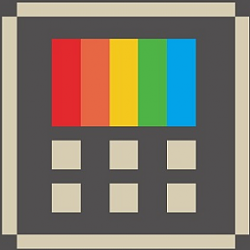
New Microsoft PowerToys version 0.19.2 released for Windows 10
Posted: 15 Jul 2020
This is patch release to fix a few items for 0.19 we deemed important for stability. PowerToys Run, FancyZones. We think the adjustment for adding / removing packaged apps perf fix may improve CPU.
If you continue to see issues, please make us aware.
This release will fix the following issues:
Regressions:
During testing, we noticed that #4430 - Settings can not be opened after closing it while minimized from the taskbar started happening again. We'll fix this in the full 0.20 release.
0.19.0 full change log
For more details on the 0.19 full update, please look at those release notes.
Source: Release Release v0.19.2 . microsoft/PowerToys . GitHub
How to Download and Install Microsoft PowerToys in Windows 10
Related Discussions

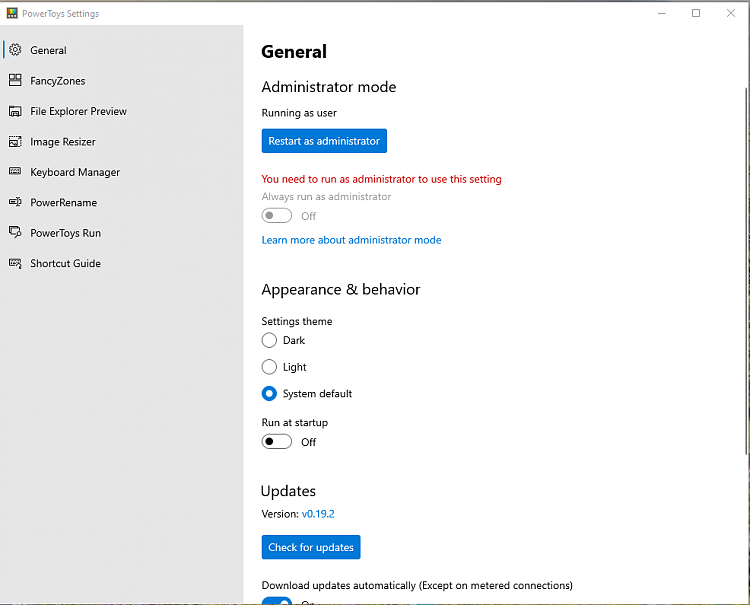


 Quote
Quote
