New
#150
Windows 10 Insider Preview Build 20161.1000 (rs_prerelease) - July 1 Insider
-
-
-
New #152
I read it here on Ten Forums. It also says 2009 will be delivered on 2004 machines by an Enablement Package, same as was done for the 1903/1909 update.
Windows 10 Insider Preview Beta Channel Build 19042.330 (20H2) June 16Microsoft said:
-
New #153
Thanks Bree, I guess I blipped right over that. I'm going to go play with it now.
Rats, can't I'm on 20161.1000 and I don't see a path to 20H2.Last edited by Ztruker; 04 Jul 2020 at 22:04.
-
New #154
-
New #155
Quick comment--just discovered this. HDR in my system is now working flawlessly in every Win10 HDR game I own, such as NMS, RDRII, and AC Odyssey, among others. It's actually quite a development for me since HDR in my system has always functioned very poorly since I bought the 5700XT last July! I had given it up, actually--thought my monitor must not be up to the task!
Don't know what is responsible--the Win10 2004 builds with WDM 2.7, or the latest hardware scaling 20.5.1 GPU drivers, the new 10-bit display toggle in Global/Graphics/Advanced in the GPU drivers (actually was new last driver set), entirely separate from the 10-bit display setting for the monitor under Global/Display/Color depth setting which has always been there, or simply game-patch updates. (I don't think it's the latter since all my Windows HDR games now display beautifully.)
Anyone hazard a guess as to this sudden turn of events? It may be a combination of these things...whatever, I'm glad it's now working correctly. It's a real feast for the eyes when it works properly as it is now suddenly doing.. Thought I'd pass it on in case any of you guys has an HDR display!
-
New #156
This Build won't boot on first try, now!
Have to hard shutdown and try again!!!
-
-
New #158
-
-
New #159
Looks like the only was I can get to 20H2 is a clean install. I think I'm going to do that as I really would like to play with it for awhile. I'll save my current .vdi so all I have to do is point to it to switch back to 20161.1000 if I don't like 20H2.
What build do I pull from UUP Dump to get it? Looks like one of these:
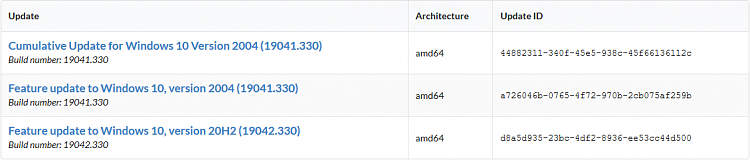
I'm leaning toward the Feature Update 19042.330, is that the right one for a Clean Install?
Related Discussions



 Quote
Quote
