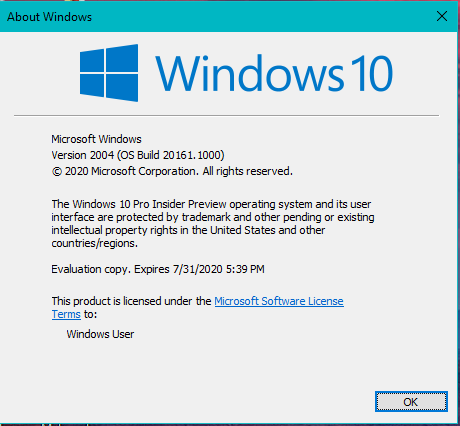New
#50
The latest flight, 20161.rs, has fixed the GSOD input problem caused by xinputhid.sys.
My XBox One and other controller are fully functional without kmode exception not handled errors.
Not before time with the MS XBox gaming event due later in July.


 Quote
Quote