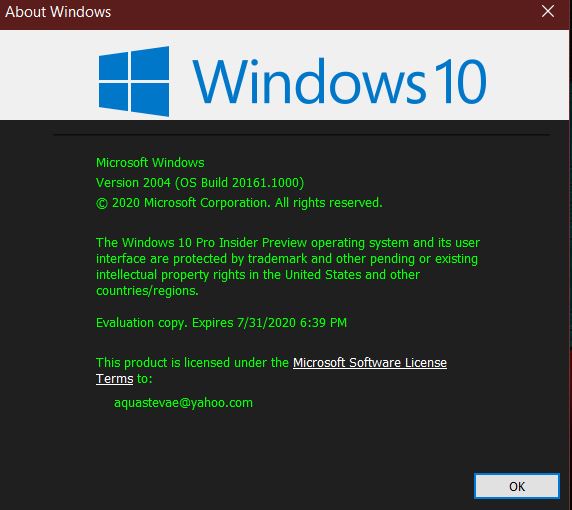New
#190
Windows 10 Insider Preview Build 20161.1000 (rs_prerelease) - July 1 Insider
-
-
-
-
New #193
-
New #194
Getting too clumsy, feel like I'm tripping all over the place to find stuff now!!!...if you’re looking for more advanced controls that lived in the System page in Control Panel, you can still get to them from the modern About page if you need them!
I just put stuff like that in Desktop right click...

-
New #195
work for me
-
-
New #197
-
New #198
-
-
New #199
Related Discussions



 Quote
Quote