New Windows Terminal v1.0.1811.0 released for Windows 10 - June 30
- The cursor will no longer obscure text, unless that text is the same color as the cursor (#6337)
- Known issue: underlines are now drawn on top of the cursor. Follow #6499 for updates.
- Win32-OpenSSH 7.7 is here to stay, so we decided to fix the issue that allowed it to break mouse input (#6485)
- Our caption buttons now fade like everyone else's when you hover over them (thanks @AnuthaDev!) (#6303)
- Text copied from the File Explorer's "Copy Address" option will now be pasteable (thanks @aldahick!) (#6146)
- Every time the window was resized, we'd lose track of another GDI handle. Now, we don't (#6229)
- Maximized terminal windows will finally put their tab strips right at the top of the screen. Unrelatedly, Paul Fitts called to let us know about this one weird law (#5881)
- The maximize/restore button now more accurately tracks the state of the window (#5988)
- Right-clicking the negative space between the tabs and the caption buttons will now open the system menu (#6443)
- Some of you thought it would be a good idea to close a tab while dragging it around. I couldn't figure out why you wanted to do that, but it will at least now not do something strange... (#5883)
- You can now drag and drop snippets of text onto the Terminal and it'll do roughly what you'd expect (#5865)
- The keen-eyed among you may have noticed that the 6x6x6 xterm color cube was totally horked. Thanks to @j4james, this egregious sin has been corrected (#5999)
- Terminal will no longer rely on PATH lookup for cmd and powershell. They ship as part of Windows, so we should know exactly where they are. (#6684)
- We've added a couple fast paths to things that the profiler told us were taking more time than we expected. (#6493) (#6501) (#6420) (#4608)
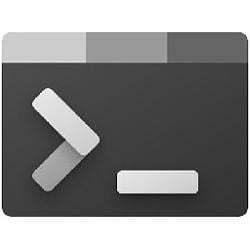
New Windows Terminal v1.0.1811.0 released for Windows 10 - June 30
Posted: 01 Jul 2020
This is the first servicing release to the Windows Terminal stable release train.
Each of these is a backport from the preview train (v1.1). Thanks for selfhosting the preview and helping us determine what to backport!
Windows Terminal now ships with Cascadia Code 2007.01. This version offers a variable weight axis ranging from ExtraLight (200) to Bold (700) as well as some metrics tweaks and ligature fixes.
Bug Fixes
Performance
Source: https://github.com/microsoft/termina...ag/v1.0.1811.0
Microsoft Store: https://www.microsoft.com/en-us/p/wi...l/9n0dx20hk701
See also: New Windows Terminal Preview v1.1.1812.0 update for Windows 10 June 30
Related Discussions

