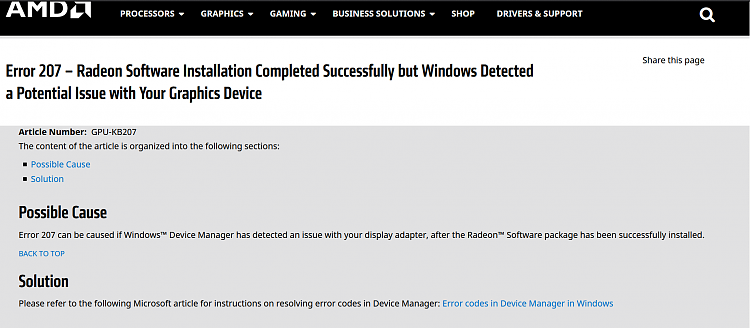New
#60
Windows 10 Insider Preview Build 20150.1000 (rs_prerelease) June 17 Insider
-
-
-
New #62
Hey guys I mentioned this in the previous builds, straight to desktop, no tweaking, when I open windows defender the plush screen just crashes, I get notifications but can’t open the app !
-
-
-
New #65
I just noticed this morning when checking how my daily backup went just to find out that it did not run.
Trying to run it manually the software backup SyncBack Pro V.9.3.30 won't run on this build, Macrium does.
So, to make sure it wasn't a problem related to one computer I check and run it on all computers and on none of them it worked properly.
To bad I may have to go back to the previous build because this backup it's important to me.

-
-
New #67
downloaded at second attempt, now up and running
2hrs to download and install was stuck at 82% for awhile
everything seams to working
-
-
-
Related Discussions


 Quote
Quote