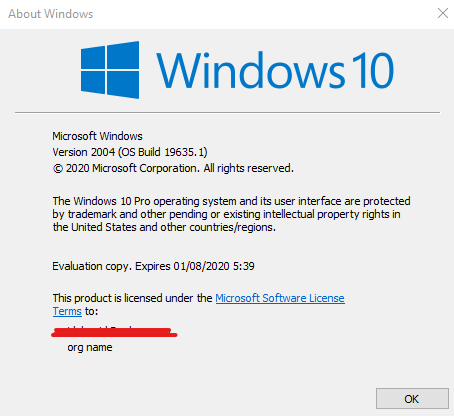New
#30
Windows 10 Insider Preview Fast Build 19635.1 (mn_release) - May 28 Insider
-
-
New #31
-
New #32
I've noticed this for a several builds now. Does anyone else have a driver problem with Microsoft-Hyper-V NT Kernel Integration VSP? I'm not using Hyper-V so it's not really a problem for me. It just bugs me to see the Exclamation mark when I check Device Manager.
-
-
New #34
-
New #35
-
New #36
I'm a little late to this party, but I've got both of my test machines (Lenovo X220 Tablet, X380 Yoga) booting into the post-GUI install phase. Hopefully, the install will complete successfully on both laptops. I'll follow up here with comments and info if they don't.
--Ed--
-
-
New #38
The update finished without apparently problems but, as it has been for awhile (at least for me) not fast, it was done 56 minutes.
As others reported already I did too received the .NET update!
But more interesting (as I mentioned on others build) is that or my computer has a problem that I can't see it or WU is screwed because it keeps trying to install the same build that the machine already has it:


-
-
New #39
Offbeat question ,are are you running Windows 10 Pro.
Related Discussions



 Quote
Quote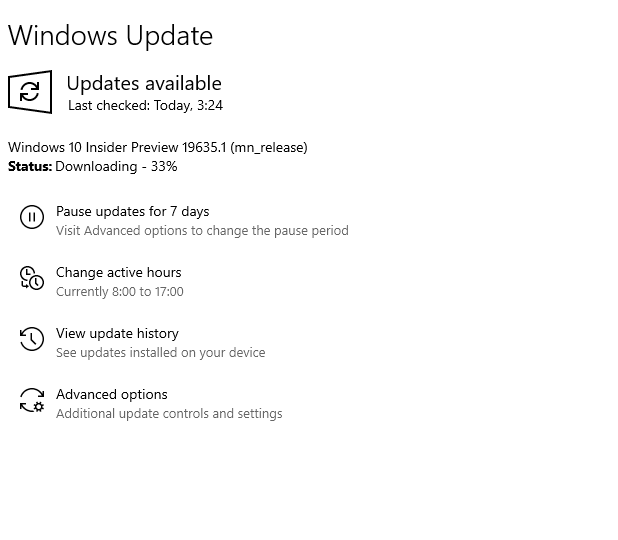
 What I was referring to was that this .NET update keeps getting installed but it only shows as being installed once.
What I was referring to was that this .NET update keeps getting installed but it only shows as being installed once.