New
#890
Here's some reading for you.
https://support.microsoft.com/en-ca/help/4551203/updating-to-windows-10-version-2004-on-devices-with-hypervisor-protect
However, the message is not quite the same for all.
I started turning off network and updating.
No MAJOR issues on 5 machines so far. Next update will probably require a retina scan or print identification. How many are going to know what core isolation is ? Try finding that in other languages.
I imagine, well hope is more like it that this problem will be addressed for Patch Tuesday.


 Quote
Quote
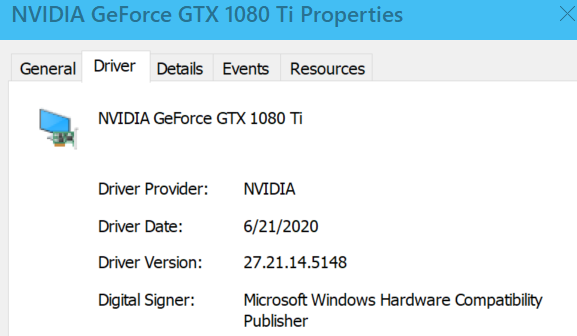
 Obviously I won't force it and I will wait - it still have problems -, but the wording and quotes coming from Microsoft, it's like they don't even know either why it's blocked. Their "machine learning" seriously needs work. I HOPE they take this as a lesson and actually learn from this.
Obviously I won't force it and I will wait - it still have problems -, but the wording and quotes coming from Microsoft, it's like they don't even know either why it's blocked. Their "machine learning" seriously needs work. I HOPE they take this as a lesson and actually learn from this.

