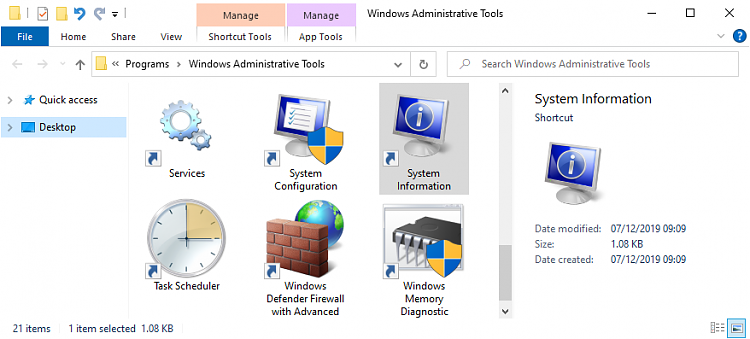New
#780
Go figure, MCT worked fine to upgrade to 2004 the second time. Pretty fast too, about 3 hours. So for those keeping track, MCT took a real long time the first try and was cancelled by me. WU timed out and did not install. Second MCT attempt worked.
edit: I disabled Malwarebytes so maybe that helped. For other updates/upgrades I have never disabled it.


 Quote
Quote