New
#600
How to get the Windows 10 May 2020 Update version 2004
-
-
-
-
New #603
same start menu as 1909 here as well in the new 2004 i wonder what is wrong with his, there was talk a while ago about MS removing the tiles but i don't thank that happened and by seeing my start menu still having them and others here as well. very curious as to what has happened to that other members start menu, very interesting indeed.
-
New #604
@ThrashZone's Start looked like this after upgrading to 2004, but post #593 shows that it was already 'tlle-less' in 1909. That can easily be explained by a user unpinning all their tiles, as I did in post #599 to try and reproduce the problem. It seems ThrashZone just likes as uncluttered a Start as possible, so has unpinned all the tiles. This is possible and permitted (but probably not anticipated by Microsoft). Nothing out of the bounds of normal settings anyone could choose, and therefore nothing that should make the upgrade go haywire.
But what happened for ThrashZone after the upgrade to 2004 was that the standard Search box appeared as a part of the Start menu - that is not an available option anywhere in settings. My suspicion is that a 3rd-party app or tweak has been applied that was benign in 1909, but conflicted with changes to Start made for 2004 when combined with the removal of all tiles. Open Shell is one such app that can integrate a search box into Start.
If so, then it is unsurprising that no one else has reported anything other than their Start looking the same in 2004 as it did in 1909 - mine certainly does.
-
New #605
Hi the laptop in question is running Home. I haven't checked defrag but I already knew about this bug from the forums so am expecting that particular issue, plus the various other event log errors and the DISM bug mentioned etc. None of those things are majors for me. What I meant by so far so good was nothing seems broken or missing that I can tell (without going hunting for it); it was a pretty smooth and successful update. I was pleasantly surprised! Been using it all day today and yesterday and the machine is running very well.
Just waiting for the block to be removed for my other two and I'll update them as well.
-
New #606
No, they're not a major issue for me either. I was also pleasantly surprised, particularly when my laptop running Home was offered 2004 within minutes of the official launch (18:00 on 27 May UK time). Been happily running it ever since.

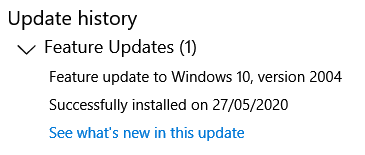
I'm going to hold off for my Pro machines though, at least until the 'defer' issue gets sorted - not that they have been offered it yet.
-
New #607
I had to roll back 2004 via Macrium image due to severe slowdown.
All was fine originally until I restarted, I also had missing Start menu programs.
-
New #608
I guess I'm good on my other pc until December 2021, so I'll just wait and deal with it then...
https://support.microsoft.com/en-us/...cle-fact-sheetLast edited by JohnBurns; 05 Jun 2020 at 11:49.
-
-
New #609
Hi,
Yeah guess it's a insider build or something I mounted a iso made by media creation tool.
I have no third party interface apps just plain win-10
Did kill all apps except store with Shawn's reg file...
Minimalist for sure I don't need all the oversized app icons I have everything on desktop so just apps list is needed.
Related Discussions


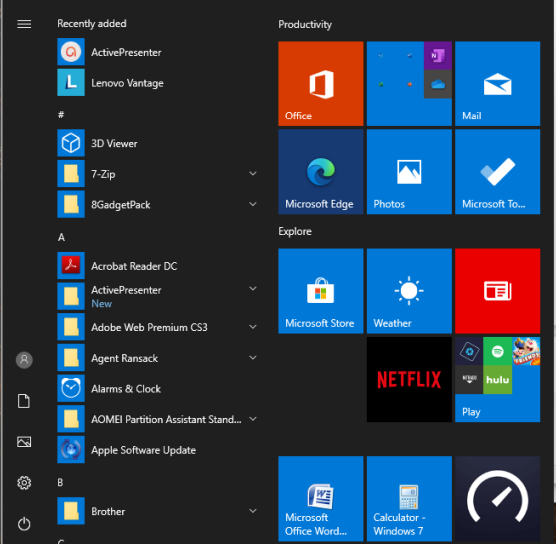

 Quote
Quote
