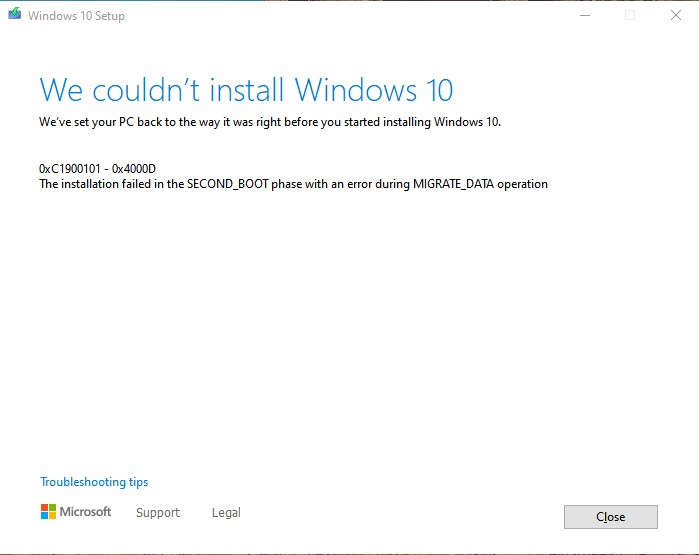New
#350
My head really hurts after reading all the posts from 24 hours ago. In my case, after upgrading both of my machines to 2004, I had to roll back my production machine to 1909 because of too many bugs — my non-production machine is left on 2004 for testing purposes.
The biggest issue that caused me to rollback was with my 2 Western Digital external drives not being able to open. Surely, they were password-protected at the time I first installed them. All I have to do usually is to double-click the "unlocker" icon in File Explorer or the shortcut on Desktop and then enter my password on the window that opens. In 2004, when I did that yesterday, I got a weird message to the effect that it could not open it. (I have lost the screenshot because of the rollback)
Another issue had to do with my MR backup software which was not working and had changed from paid Home Edition to Free Edition. I really don't know why. I couldn't do a backup.
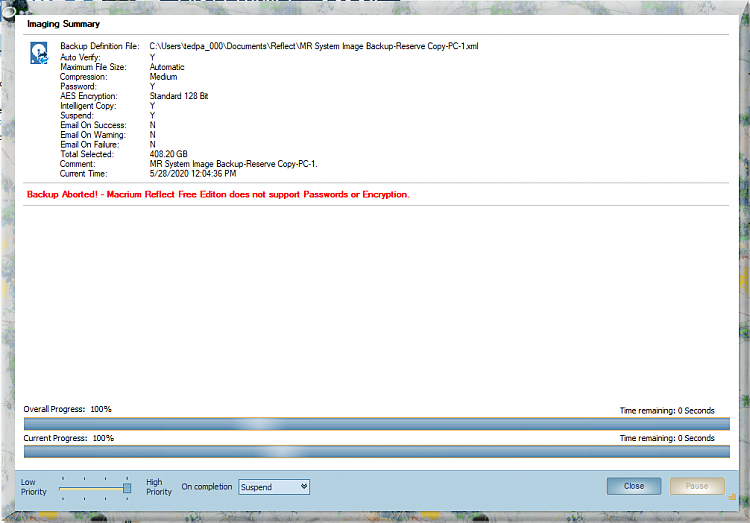
Lastly, Disk Cleanup was not working either. MS probably put an end to it as was expected for some time. And I am pretty sure, had I stayed a little longer using my machine on 2004, I would have found other issues.
After rolling back, I have clicked on "Pause Updates" at least four or five times to have my peace of mind. That will give me enough time to figure out what I am going to do next, mostly with regard to my external drives where I have lots of important data. Now on 1909, everything is back to normal.


 Quote
Quote