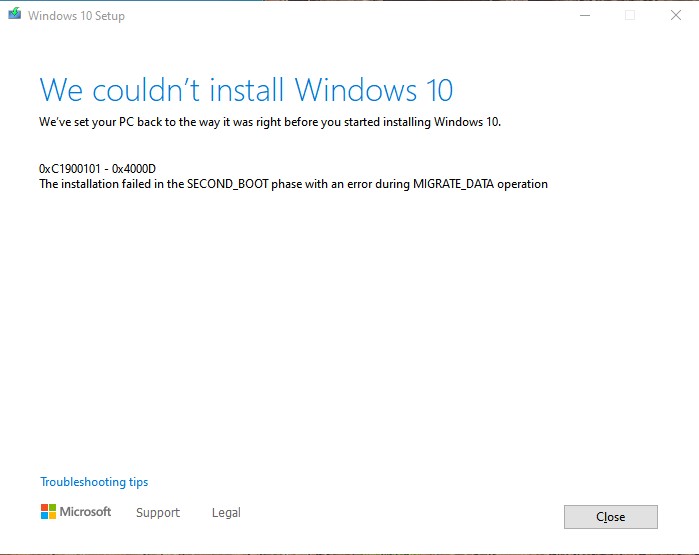New
#330
Thanks for clearing that up, I didn't actually know that they had changed their approach with the releases. Just been reading how apparently the 2004 build is the same one that came out to Insiders in December or something which would explain why it doesn't have some of the latest icons (like Defender for example)
Are these things (as well as the new look Start menu they were showing off a month or two ago) likely to show up in 2004 or will we have to wait until the 2009 (20H2) version?


 Quote
Quote