New
#1130
How to get the Windows 10 May 2020 Update version 2004
-
-
New #1131
Anyone beat 7.5 hrs to update to 2004? Old Compaq Presario with Celeron CPU and 2 GB RAM! Got it from a friend who wanted me to fix something else on it. It was offered 2004 so I set it to go. Started at 3pm and it was still going at 10:10 when I went to bed!
Wife's Elitebook G640 G3 took 55min!
-
-
New #1133
If you're concerned about time then the ISO upgrade is the way to go for any machine. My observations are that allowing Window Update to perform the upgrade typically takes about twice as long as using an ISO.
How long does the 1903 upgrade take using Windows Update?
How long does the 2004 upgrade take using Windows Update?
-
New #1134
Hi folks
I just can't in the life of me fathom out how any upgrade even on 20 year old kit would take over 7 hrs to do an upgrade -- assuming the hardware was actually capable of running the OS in the first place !!! and this was an Upgrade not a new installation.
I know we can't all have 10 Gb/s internet connections but surely most places don't rely on Internet access like this :
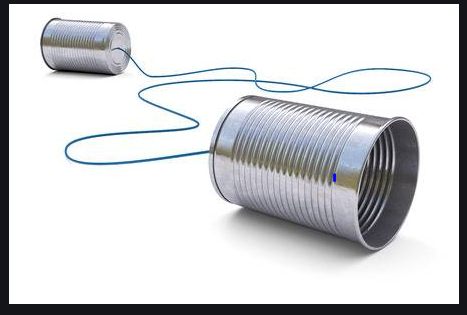
(Although I believe Virgin Media in UK are offering their subscribers a good discounted deal for this service with unlimited Data transfer etc !!).
If an upgrade takes longer than 2 hrs even on ancient equipment - IMO there's other problems that need to be fixed first
Cheers
jimbo
-
-
New #1136
It has nothing to do with the download speed. The reason upgrading through Windows Update takes so much longer than an ISO upgrade is that it uses the Unified Update Platform (UUP). This is designed to reduce the download size of an update by only downloading the changes, not the full set of files as are used in the ISO.
The downside is a large increase in the processing required once the download has completed.
An update on Unified Update Platform (UUP) for Windows 10Microsoft said:
An ISO is a canonical build, it just replaces all files with new ones. UUP applies 'delta' patches to your original files in order to construct the new files on the fly, it's no wonder it can take so much longer than the ISO method, particularly with older slower CPUs.
-
New #1137
Hi there
That's true - but 7 hrs - C'mon guys !!! get real !!
Older CPU's that were capable of running Windows with any sort of decent user response times weren't that bad -- if they were users would have binned those machines a long time agao.
2 Hrs is probably the maximum "toleration time" any user would accept for upgrade.
If 7 hrs -- would it be worth running the upgrade anyway !!
Sorry guys - I 100% disagree on this type of stuff - I've run really old machines too and if the new OS's whether Windows or Linux don't load or upgrade sensibly I just keep running older stuff - if you really want to try out newer software then set yourself an "acceptable limit" for installation and if it takes longer than that then either stick to the older releases or get new hardware.
There's plenty of quite reasonable hardware being junked these days too -- your local tip might be a decent source of old good serviceable hardware but taking 7 hrs for an upgrade. !!!!
In my time I've got loads of hardware from our local tip including a nice Mobo with dual XENON processors (all working) for ZILCH EUR -- (and taking "recycling to sensible limits too !!!!).
Just the other day got a magnificent MD (MiniDisc -- Millenials probably have no clue as to what those were !!) professional deck (so no DRM digital copying restrictions like the domestic consumer grade models have) -- absolutely brilliant pece of kit - probably over several thousand USD when it came out -- got for nothing ( 0 EUR !!!! just take it away please) and I have an old XP VM system that can record (copy from CD's - Virtual or real audio ISO's) to MD without problem --magnificent sound quality through great studio reference quality Hi Fi speakers too !!!
Nothing wrong in rescuing / re-using old hardware but if it's "not fit for purpose" then just keep it running on what it's suitable for.
XP VM to copy "Virtual Audio CD" to MD -- MD systems can have up to 45 CD's at CD quality on 1 MD disc - although most youngsters on these boards probably have never heard of them. Dinosaur technology isn't always horrible as loads of people loving Vinyl LP's will testify. (I do draw the line at Paper Tape systems such as the old flexowriter though).
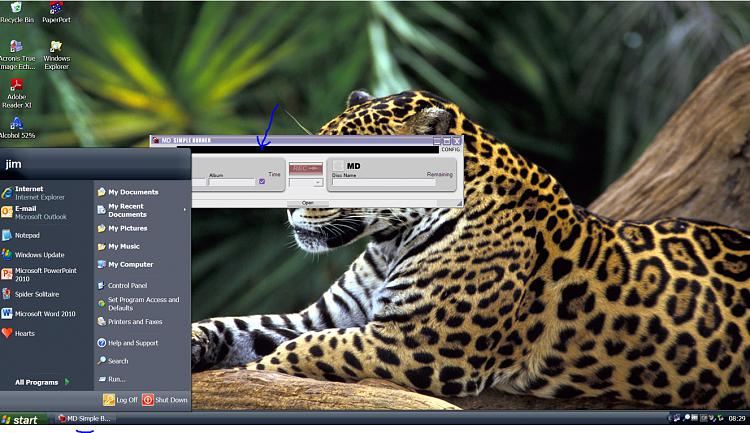
Cheers
jimbo
-
New #1138
My upgrade timings were for System One below. It runs W10 acceptably well once loaded, though starting up is a bit slow so I prefer to sleep/hibernate rather than shut down/restart.
A canonical upgrade with an ISO takes about two hours. The UUP 'delta patch' upgrade with Windows update takes more than four hours due to the extra processing its Pentium B950 is asked to do.
-
-
New #1139
Hi there that's not always true after you then include time taken to have to go and install all the various applications you had on your old system. -- Hunt for serial numbers, licenses, upgrades, drivers (which might not work on the new release) -- especially when the company you got the Soft / Hardware from has long since gone out of business etc etc.
Upgrades in general will allow existing software with its hardware to continue working -- not always true but Windows is quite good in this type of upgrade process, Sometimes after doing a New install those drivers won't work even if you can find them any more as the original manufacturers may well long have ceased to exist.
W10 upgrade is quite good at trying to maintain existing hardware drivers - even me as a "Linux Bigot at times" have to respect Windows very capable system update of maintaining old hardware drivers on existing systems -- not always 100% perfect but does - considering the myriad of different hardware out there a very good job.
Cheers
jimbo
Related Discussions



 Quote
Quote