New
#170
Known and Resolved issues for Windows 10 May 2020 Update version 2004
-
-
New #171
Running a clean install of 2004 on a test partition, and seems to be working fine so far. After fixing the "usual suspect" DCOM Runtime Broker errors that seem to come with every fresh installation, my Event Viewer looks like this now.
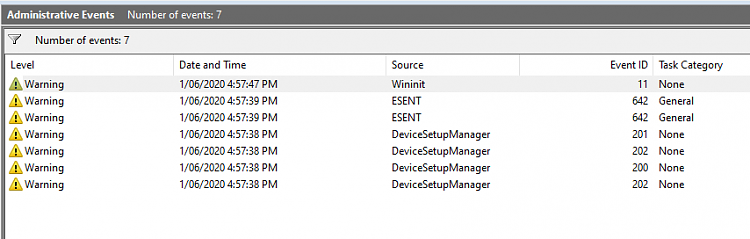
The Wininit warning only appears with the WDDM 2.7 NVIDIA DEV Driver I'm using, don't see it otherwise.
The main annoyance for me was a big bunch of ESENT errors ID:642 at start-up, which continued to accumulate. Seems like several were due to the Legacy version of MS EDGE which still preloads itself and some pages on startup by default.
Setting those features to "Prevent" in the Group Policy Editor, installing Chrome Edge, and never using the Legacy Edge again has cleaned them up. Counter-intuitive, but you have to Enable the Policies, and then set them to Prevent the features. At installation, the policies are "not configured" but are actually on by default, and disabling them doesn't work either.
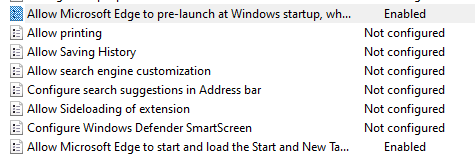
Down to just 2 or 3 now at each reboot, so much cleaner!Last edited by Ohmer; 01 Jun 2020 at 03:00.
-
-
New #173
I agree...
My important machine is set:
Feature updates deferred for 365 days
Quality updates deferred for 30 days
Machine currently on Winver 1903 (OS Build 18363.836)
I'll keep following this (and other) threads until things look a little more positive.
Got a Macrium image taken at Winver 1909 (OS Build 18363.752)
-
New #174
I have, on my 'daily use' machine (someone has to give it a 'test run' ). But for all my others they are going to wait for the bugs to be fixed.
). But for all my others they are going to wait for the bugs to be fixed.
None of them (so far) are 'killer bugs' though. The most annoying one is that Defrag cannot remember when it was last run. After a restart is always says 'never run'. Another is that in Pro the 'defer feature updates' and the 'defer quality updates' have gone missing. As my daily machine runs Home that one doesn't bother me - it does for my others though.
-
-
New #176
I always turn scheduled defrag off, so I cannot say. A manual defrag of an HDD seems to work correctly though.
The reason I turn it off is to do with Macrium Reflect differential images. Relocating or defragmenting a file counts as a change that has to be included in the differential image even though the file contents are unchanged. This makes a differential unnecessarily large. I only defrag an HDD manually, just before a new Full backup.
-
-
New #178
I've been getting ESENT errors for years so I'm not sweating them anymore.
-
-
Related Discussions


 Quote
Quote