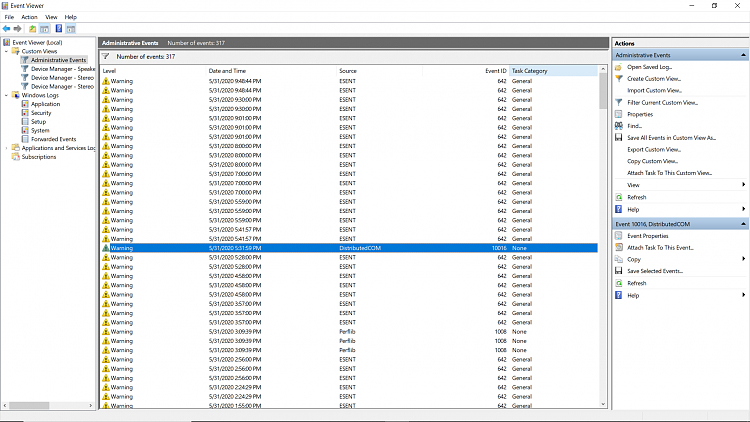New
#150
Yes. I'm in the UK, two out of my six machines were offered it immediately it was released.
Not all machines are being offered the 2004 update yet. As with all previous feature updates, there are some known blocking issues for particular hardware/software. Affected machines are blocked from being offered the May 2020 Update until Microsoft have resolved the issues. Check yours against the list in post #1.
When an issue has been resolved, then the block will be lifted and it will be offered to those machines. Manually upgrading using the install media made by the Media Creation Tool bypasses the checks for blocking issues, you do so at your own risk. Safest to wait until it is offered.



 Quote
Quote