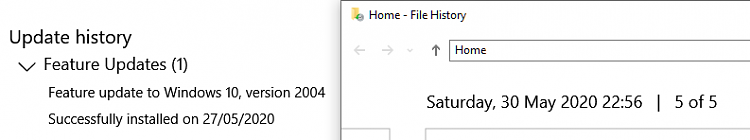New
#140
Does anyone with Pro edition version 2004 installed have Choose when updates are installed (i.e. defer feature updates for up to 365 days and defer quality updates for up to 30 days) at Settings, Windows Update, Advanced options?
Everyone I've heard from so far does not. I've checked the usual registry key and group policy causes without any success.
(edited to add Pro to the question; apologies for the omission.)
Last edited by NMI; 31 May 2020 at 07:50.


 Quote
Quote