New
#1000
Microsoft started using the new naming scheme in 2019 as Codenames. Starting with the next update the Version number will be the same as the Codename. See Windows 10 version history.
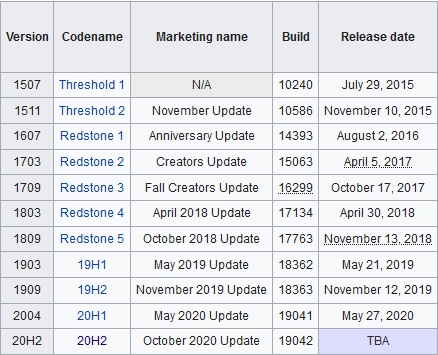
Microsoft started using the new naming scheme in 2019 as Codenames. Starting with the next update the Version number will be the same as the Codename. See Windows 10 version history.
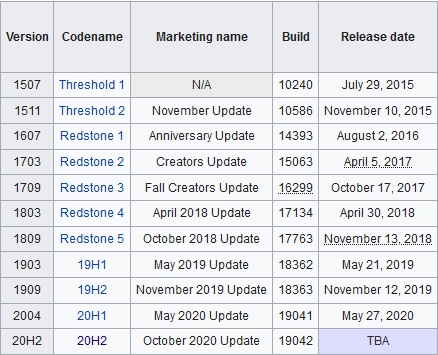
So that would now be 2020 Half 2?
Is there a 2 minute warning?
( for those outside of US: Two-minute warning - Wikipedia)
I monitored for 2 months the task scheduler and the event viewer when I installed version 2004, every week I had a re-optimization (and defragmatention too) of the ssd.
For almost 1 month and perhaps after installing KB4571744, the ssd was no longer re-optimized every week and the defrag task no longer started.
I may have unlocked the defrag task and re-optimization by running the defrag task (2 times) from the task scheduler and doing a re-optimization from optimize drives because 2 days after I had a re-optimization by the task defrag.
Tomorrow it will be 7 days since the last re-optimization, I will come back here to say when I had a second re-optimization, hopefully in the coming week.
Hello, have you noticed if the Task Manager -> Startup tab updates after a power up? I tried jumping to 10942.xxx and found out it broke the Startup tab from getting updated, so I uninstalled the 20H2 enablement KB to resolve the issue on several PCs.
If you look in C:\Windows\System32\WDI\LogFiles\StartupInfo and see recent files corresponding to the last times you powered on the PC from off condition, then you don't have the problem I experienced.
- - - Updated - - -
Hello. The default SSD optimization schedule is for defrag and trim to happen once a month. Not following why you expect it to happen after 7 days from last time.
@CountMike,
Thanks for the image. From that same screen, right-click on a column and you'll see more options I didn't know existed. Click to enable "Running now" column. Then next time after about 5 minutes after a power-up if any rows say "Running", that means startup data is being updated. When it wasn't working for me (20H2 enablement KB installed), no rows showed "Running" in the "Running now" column even though the app/service was still running.