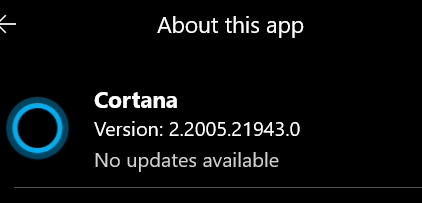New
#100
Windows 10 Insider Preview Fast Build 19631.1 (mn_release) - May 21 Insider
-
-
New #101
-
New #102
Hi there
@IronZorg89
Thanks
That actually worked !!!
Please post a link in say the network section to your post and then you can be "repped" -- one can't give reps in the news section.
Cheers
jimbo
-
-
New #104
Thanks a lot for your kind words, but like I said in a previous post it is always a pleasure to be able to help any member in TF. The only thing, I forgot to mention is that the reverse is also true, i.e., when another member helps me in resolving my own issues. It is also a real pleasure...

----updated----
With regard to reps, I would have to check out the TF's FAQ to refresh about all the rules. I have read about them, but it was a long time ago. BTW, what kind of link you are referring to?Last edited by IronZorg89; 26 May 2020 at 11:28.
-
-
New #106
Acrylic effects are broken for me. Both clean flashed 19041 and 19631. 19041 is working properly.
-
-
-
-
New #109
Good afternoon,
A forum Guru recommended to post a note in this thread to attract focused attention to my problem.
I have enjoyed Insider a long time, but my needs have changed so I want to go back to standard Win 10 Home
But I seem am unable to get rid of Insider.
All help appreciated
More info in thread:
How to get rid of windows insider ?
Thanks in advance for your help and suggestions.
Related Discussions



 Quote
Quote