Office 365 Semi-Annual Targeted v2002 build 12527.20612 - May 12 Office
- Opening a workbook with references to numerous other workbooks, especially with hidden windows, would be slower than expected.
- Opening CSV files was taking longer than expected in some circumstances.
- Excel may crash in some circumstances when switching between workbooks with different zoom levels.
- Fixed an issue with VBA in which writing values to a range would be slower than expected.
- Data copied from a column filtered by color sometimes would not paste properly.
- Fixed an issue which would cause Excel to crash in some cases after copying a sheet containing a PivotTable.
- Workbooks saved with a digital signature in Excel 2016 could have the signature invalidated upon opening in the current version of Excel.
- Addressed an issue where the "Value Crosses At" property on chart axis unexpectedly changes when saving and re-opening a file.
- Using a Range.Value and Range.Value2 (VBA) would cause formulas to be entered as dynamic arrays.
- Localises the notification that allows the user to learn more about temporary measures being enacted in the OneNote user experience to improve sync and service stability.
- Display a notification that allows the user to learn more about temporary measures being enacted in the OneNote user experience to improve sync and service stability.
- Improved sync and service stability by temporarily reducing the number and sync frequency of version history pages in OneNote 2016.
- Improved sync and service stability by temporarily disabling the recycle bin in OneNote 2016. When a user tries to delete data that would normally be sent to the recycle bin, users will be asked if they would prefer to keep or permanently delete the data.
- Improved sync and service stability by temporarily adjusting sync frequency in OneNote 2016.
- Improved sync and service stability by temporarily deferring the downloading of embedded files and images in online notebooks until the user navigates to the page in OneNote 2016.
- Improved sync and service stability by temporarily disabling in-app video recording in OneNote 2016. Local notebooks are not impacted by this measure.
- Improved sync and service stability by temporarily reducing the maximum allowable size of new embedded attachments to 50MB in OneNote 2016. For files that exceed this limit, users will have the option of uploading the file to OneDrive and inserting a link into OneNote.
- Addressed an issue that caused the width of the folder pane to change unexpectedly.
- Addressed an issue that caused users to experience a crash when trying to open .msg and .oft files after a Windows update.
- Addressed an issue that caused users to see message body truncation when forwarding large HTML messages.
- This update fixes an issue with Microsoft Outlook not displaying the current sensitivity label when viewing or composing messages.
- Fixed an issue to relay correct messaging for users who open a copy of a file that has improved comments.
- Resolved the issue where Access and Publisher might not boot correctly depending on which languages were installed.
- Fixed an issue with Compare feature for documents that were protected for editing.
- We fixed an issue when merging 2 documents into one document.
- This is a fix to address that Project app should not block network when the file is cached in the client.
- We have resolved the issue where an internal operation was throwing an exception on failure instead of logging and continuing on. The affected users will not be blocked from receiving updates anymore.
- This change ensures Sketched outline works properly in the ribbon.
- Fixed an issue while opening files from on-prem locations with some specific proxy configurations.
- This update fixes an issue in Visual Basic for Applications in Microsoft Office where certain VBA projects that contain references to code libraries with DBCS characters in the library name or library path would be viewed by the Office application as corrupt on load.
- This update fixes an issue in Microsoft Office where Visual Basic for Applications projects with references that are expected to be found by searching locations specified in the PATH environment variable may not be found properly at runtime, leading to VBA runtime errors.
- This update fixes a problem in Microsoft Word where text longer than 255 characters inserted while applying a sensitivity label could not subsequently be identified and removed by changing or removing the label if the label policy applied a header or footer or watermark.
- Fixed an issue that eliminates crashes during Office handoff sessions and improved reliability in the user experience.
- This bug updates the enhanced configuration service (ECS) url endpoint. Calling this newer endpoint has a higher success rate for fetching from ECS.
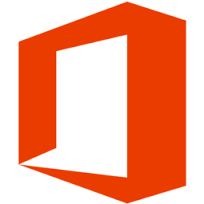
Office 365 Semi-Annual Targeted v2002 build 12527.20612 - May 12
Category: OfficePosted: 12 May 2020
Version 2002 (Build 12527.20612)Security updates listed here
Resolved issues
Excel
OneNote
Outlook
PowerPoint
Word
Office Suite
Source: https://docs.microsoft.com/en-us/off...on-2002-may-12
Latest Office Updates for Windows
How to Check for Updates in Office 2016 and Office 2019 for Windows
Understanding Office 365 ProPlus Updates for IT Pros (CDN vs SCCM)
Related Discussions

