New
#90
KB4556803 Windows 10 Insider Preview Slow & RP Build 19041.264 May 12 Insider
-
-
New #91
An example from event viewer on what Windows checks to decide if it's time to defrag(no retrim).
Generally it's hidden system files that have an allotted amount of space.
Log Name: Application
Source: Microsoft-Windows-Defrag
Date: 20-May-20 16:09:00
Event ID: 259
Task Category: None
Level: Information
Keywords: Classic
User: N/A
Computer: Maximus-X
Description:
A volume shrink analysis was initiated on volume System Images 860Pro (G:). This event log entry details information about the last unmovable file that could limit the maximum number of reclaimable bytes.
Diagnostic details:
- The last unmovable file appears to be: \$BitMap::$DATA
- The last cluster of the file is: 0x2c4e73a
- Shrink potential target (LCN address): 0x9bbacc1
- The NTFS file flags are: -S--D
- Shrink phase: <analysis>
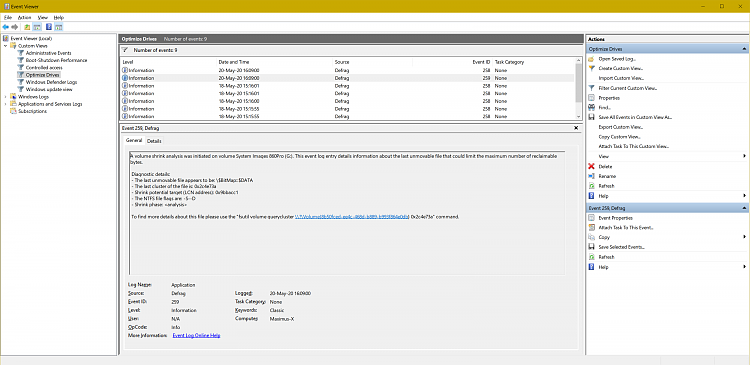
-
-
New #93
You should see all that in Optimize Drives under "Last run" like below if that's what you meant.
Change Optimize Drives Schedule Settings in Windows 10
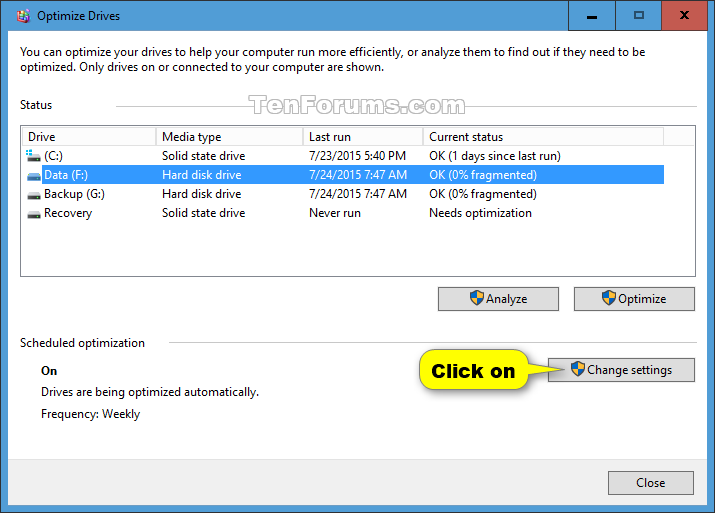
Otherwise, you could also look in Task Scheduler under Task Scheduler Library > Microsoft > Windows > Defrag for the schedule details.
-
-
-
New #96
-
-
New #98
-
-
Related Discussions


 Quote
Quote


