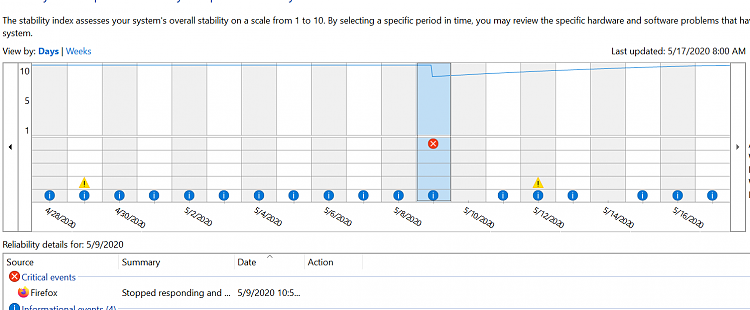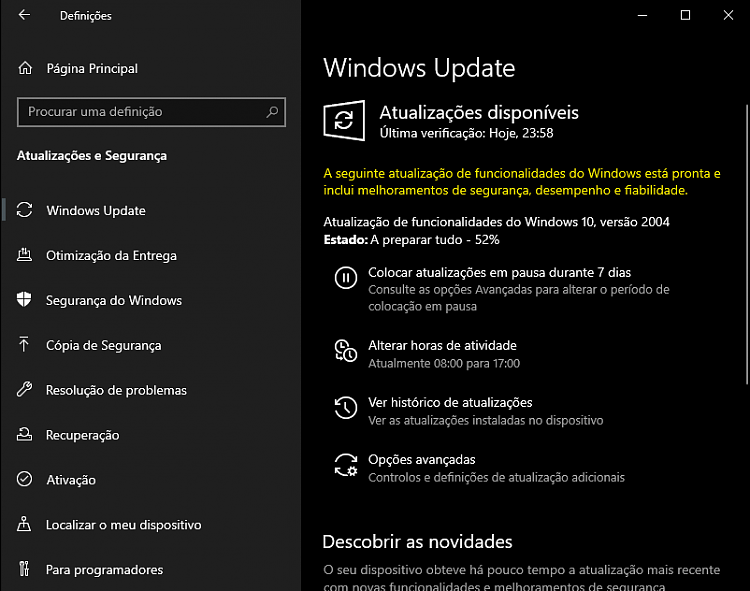New
#80
KB4556803 Windows 10 Insider Preview Slow & RP Build 19041.264 May 12 Insider
-
-
-
New #82
-
New #83
If all of you people using slow ring and fast ring are having problems in VR with Defragmenting drives, what is this going to be like in Hardware? Actually you should not be using this in hardware yet. When it comes to doing this in hardware you should upgrade by backing up and reinstalling the newest version. That would fully defrag all of your System drives. I'm using SSD so no defragging going on.
-
New #84
I am back to 1909 on my work laptop. Is defrag still broken in 2004 with the gui?
-
New #85
Actually Windows Defrag is clever enough to know what it should do with SSDs. The real and complete story - Does Windows defragment your SSD? - Scott Hanselman
-
-
-
New #88
-
-
Related Discussions


 Quote
Quote