New
#70
Agreed. Last week, I upgraded a workstation running version 1803. This workstation stuck at 1803 due to Jungo driver issue.
It was upgraded to 1903 first before 1909 will appear in Windows Update.
Agreed. Last week, I upgraded a workstation running version 1803. This workstation stuck at 1803 due to Jungo driver issue.
It was upgraded to 1903 first before 1909 will appear in Windows Update.
Hmmmmm?!
Odd thing about this Release Preview.
I have only the "needs optimization" bug, but damn, this build is stable.
I have had no errors or critical events in Reliability Monitor since upgrading.
Yeah there are events in Event Viewer, but those are for things that don't effect the system, or are just timeouts, or because something is either turned off or not present, no big deal if you know how Windows works
So I guess so far it is pretty rock solid.
@Cliff S
I only have LenovoVantage Service crashing, but that it's the service itself. I have received multiple updates in the last weeks and stability is improving.
Only real issue I have is the BT falling asleep and never waking up unless I do a Sleep-Start cycle. Not sure what's going on there.
Ok I just finished testing if you can now do a repair install with the RP ISO(Windows10_InsiderPreview_Client_x64_en-us_19041), after Update Tuesdays Cumulative updates.
It works now.
Still the countdown stalls at 64% for quite a while, but it finishes now.
But it didn't fix the "needs optimization" bug. @slicendice you might want to give it a try and see if it helps with your Bluetooth sleep bug though.
This just proves that the "needs optimization" bug IS inherent to the build, and not because of upgrading from an older build.
One other bug I noticed on my system after the upgrade to 2004 and also after doing the repair install. is the Winre.wim in C:\Windows\System32\Recovery goes missing.
This will cause Defender's offline scan to not reboot and run.
To fix this I have a post here: Windows Defender Offline Scan in Windows 10
The current ISO ((Windows10_InsiderPreview_Client_x64_en-us_19041) uses a install.wim instead of install.esd, so you can skip the conversion portion, and just use Kari's tutorial to find which index number(for your license such as home, enterprise, or pro) and then get the Winre.wim from THAT index installer.
In my case Index #6 is Win10 Pro."E:\Documents\ISO's\Windows10_InsiderPreview_Client_x64_en-us_19041.iso\sources\install.wim\6\"
To get the Winn RE for Pro just go into the ISO with 7-Zip and dig down to E:\Documents\ISO's\Windows10_InsiderPreview_Client_x64_en-us_19041.iso\sources\install.wim\6\Windows\System32\Recovery\ and copy it to C:\Windows\System32\Recovery
Note "E:" is the disk I keep all my libraries on, so your's will probably differ.
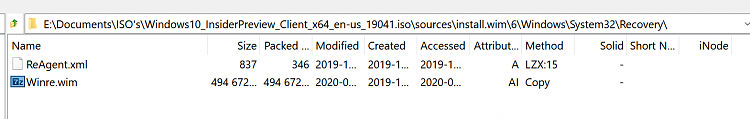
I have no understanding for the pitiful Microsoft trials of Windows 10. O / S have been produced for various hardware versions for 40 years. Until Windows 7 everything worked, so now it should. Windows 10 is too "democratic".