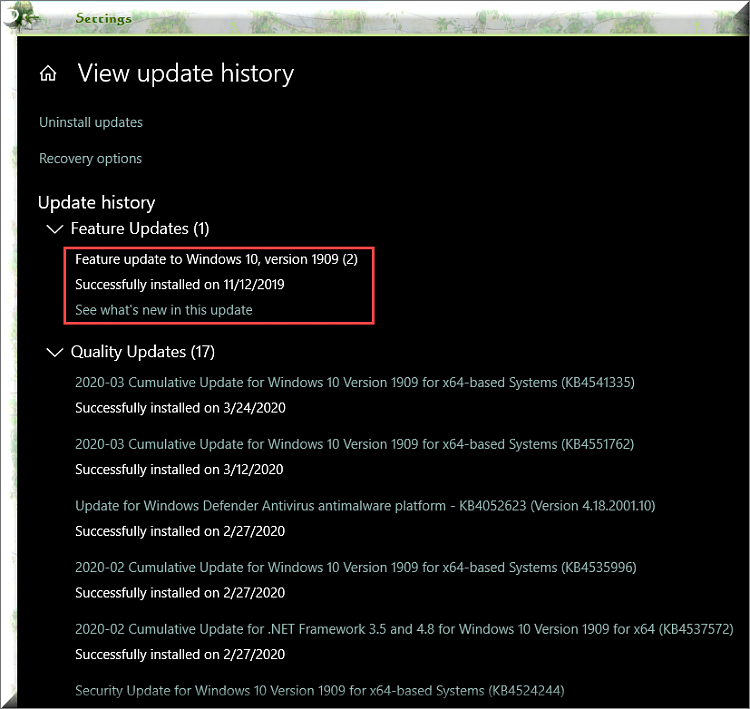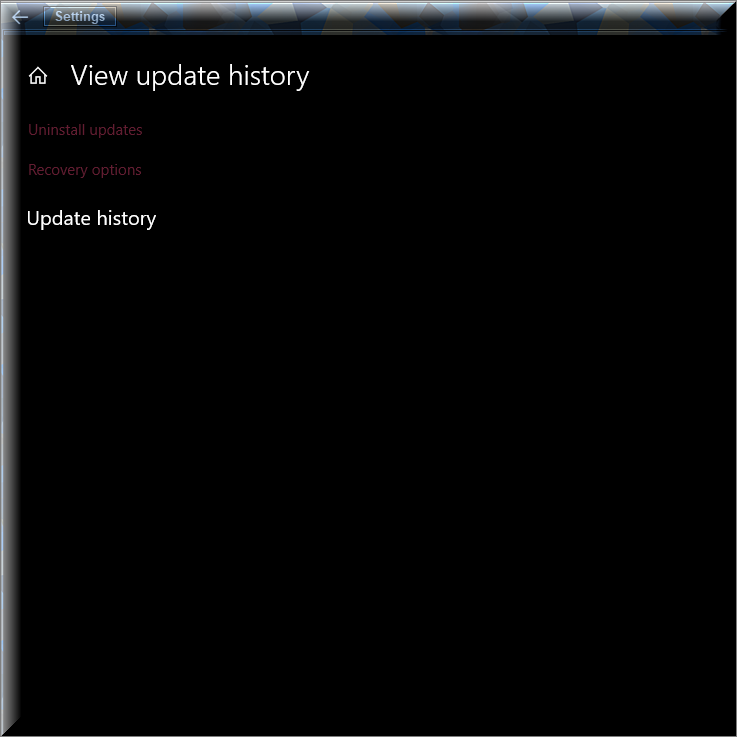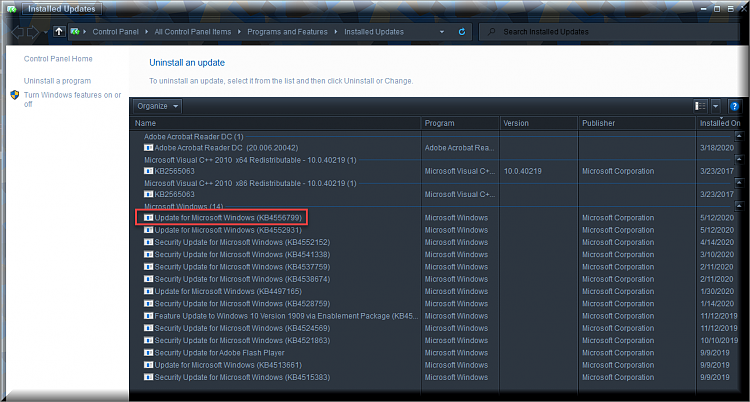New
#30
No one is obliged to run those command-lines right after a CU, but if you want to save some space, it is worth the trouble. Like in my case, after running "dism.exe /Online /Cleanup-Image /AnalyzeComponentStore", it is shown that I could save 5.29GB of space by running "dism.exe /Online /Cleanup-Image /StartComponentCleanup", which I did and it has been successful.


 Quote
Quote