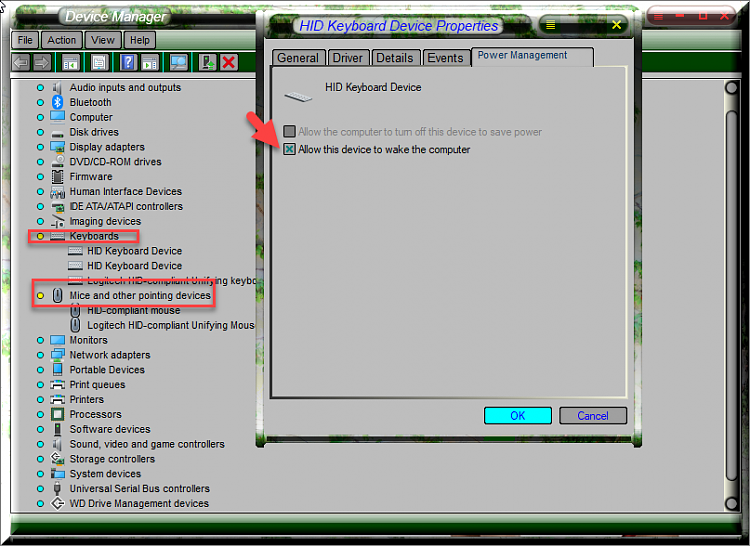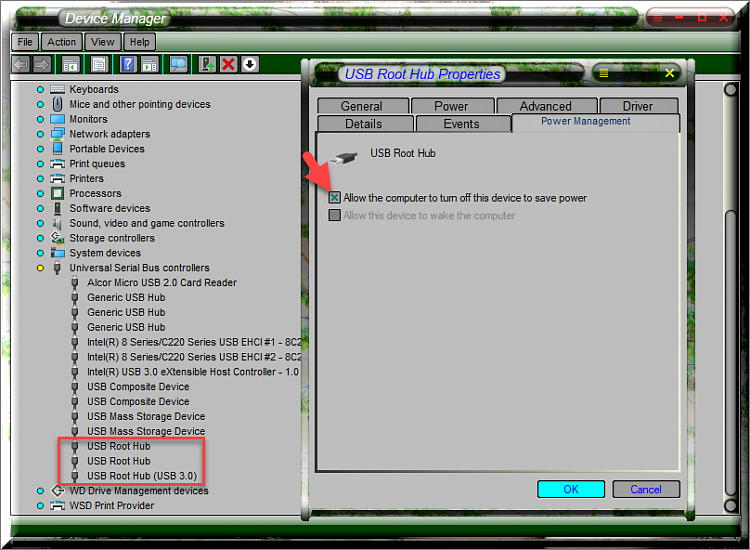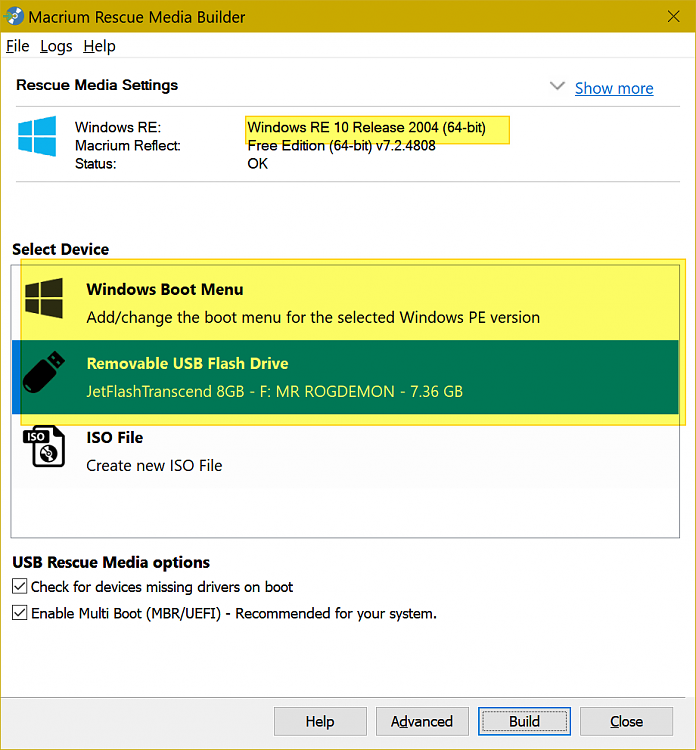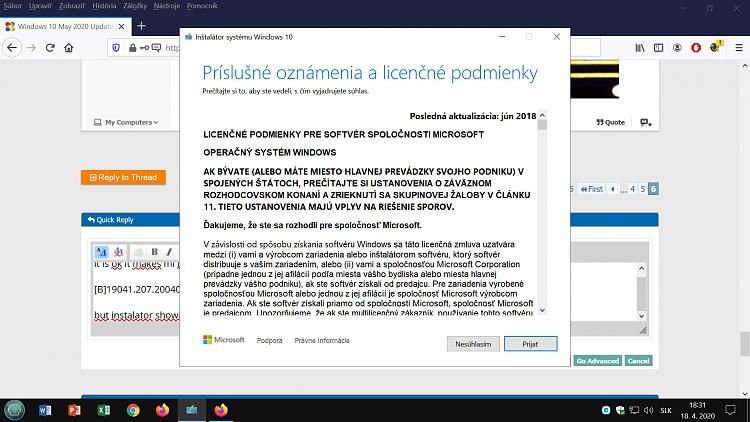New
#50
So is this just the same one that was released into the Slow ring earlier in the week?
Or did they change/fix anything before they dumped it off into the RP ring?
Just wondering if I need to bother installing it again or not. Or if its the same one.
peace
wanna


 Quote
Quote
 , I mean in a VM it goes much faster, but on baremetal upgrade.exe needs to move all my different OEM drivers(files, folders, registry settings, driver settings and so on) back and forth, so of course it takes much longer.
, I mean in a VM it goes much faster, but on baremetal upgrade.exe needs to move all my different OEM drivers(files, folders, registry settings, driver settings and so on) back and forth, so of course it takes much longer.