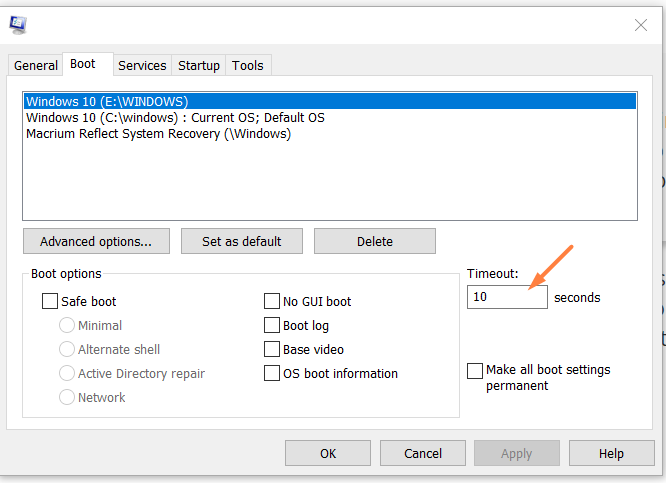New
#60
Update went very quickly and easily for me. No problems. Weather maps works perfectly well, with no crashes when I move locations, and my AMD drivers are still in tact and working perfectly well. Also, sound doesn't appear to have any problems, and websites are opening very quickly on Vivaldi and Dissenter Browsers. Everything is running very well so far.
Last edited by smactilactus; 16 Apr 2020 at 11:56.


 Quote
Quote Anyone else have this issue?
Anyone else have this issue?