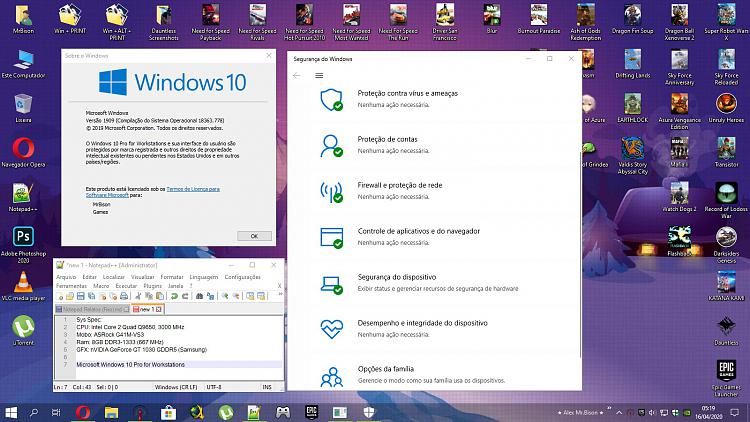New
#60
Hi there
Working fine
Other Windows versions (the insider ones) no longer connect seamlessly to non Windows NAS systems via browse network but seem to require specific IP address to connect so that's a bummer.
This version working fine. (NAS systems can connect TO windows but I need Windows TO NAS) -- so newer (insider versions) have something changed --even SMB1 enabling fails to fix problem --- this release though is still working.
Cheers
jimbo


 Quote
Quote