New
#1
KB4552455 for Windows 10 Insider Preview Slow Build 19041.173 April 9 Insider
- We are mitigating app compatibility issues where older versions of certain apps won’t launch by directing users to go and install the latest version of these apps.
- We have fixed an issue that fails to allocate resources during device initialization, which causes certain USB mass storage devices to stop working.
- We have fixed an issue that prevents the mute button from working on certain devices with the Your Phone app.
- We have fixed an issue that causes a fault in the input-output memory management unit (IOMMU) and a DRIVER_VERIFIER_DMA_VIOLATION (e6) error. This issue occurs after resuming from hibernate on systems that have Kernel Direct Memory Access (DMA) Protection and Dynamic Root of Trust Measurement (DRTM) enabled.
- We have updated the Country and Operator Settings Asset (COSA) to increase the coverage for automatic cellular provisioning on devices with mobile broadband.
- We are aware Narrator and NVDA users that seek the latest release of Microsoft Edge based on Chromium may experience some difficulty when navigating and reading certain web content. Narrator, NVDA and the Edge teams are aware of these issues. Users of legacy Microsoft Edge will not be affected. NVAccess has released a NVDA 2019.3 that resolves the known issue with Edge.
-
-
-
New #3
Getting error code... (0x8007045d) Pro churned away and installed, Home doesn't like it
Pro churned away and installed, Home doesn't like it 
Last edited by dmholt57; 09 Apr 2020 at 14:57.
-
New #4
It's gone through but once again no progress shown on the Install phase. It sat at 0% while TiWorker was chundering away until in showed 100% then Restart.
-
New #5
Downloaded while I wasn't watching and prompted for a reboot, so no problems.
-
New #6
Downloaded but sitting at ‘installing’ at 0%. Ho hum!
like kado897, I walked away and came back to find system ready to restart! Done with no problems.
-
-
-
-

KB4552455 for Windows 10 Insider Preview Slow Build 19041.173 April 9
Windows 10 20H1 version 2004Category: Insider
Last Updated: 14 Apr 2020 at 12:56
UPDATE 4/14: KB4550936 for Windows 10 Insider Preview Slow Build 19041.207 April 14
Hello Windows Insiders, today we’re releasing 20H1 Build 19041.173 (KB4552455) to Windows Insiders in the Slow ring. This Cumulative Update includes the same fix previously noted in Build 19041.172 plus these additional fixes:
Known issues
Thanks,
BLB
Source: Releasing Windows 10 Insider Preview Build 19041.173 to the Slow ring | Windows Experience Blog
Direct download links for KB4552455 CAB file from Microsoft Update Catalog:
How to Install a CAB File in Windows 10
Download KB4552455 CAB for Windows 10 version 2004 32-bit (x86) - 51.2 MB
Download KB4552455 CAB for Windows 10 version 2004 64-bit (x64) - 163 MB
Download KB4552455 CAB for Windows 10 version 2004 ARM64 - 148 MB
Tweet
— Twitter API (@user) View on Twitter
Flight Hub | Microsoft Docs
Windows Insider Program overview - Windows 10 Forums
Related Discussions

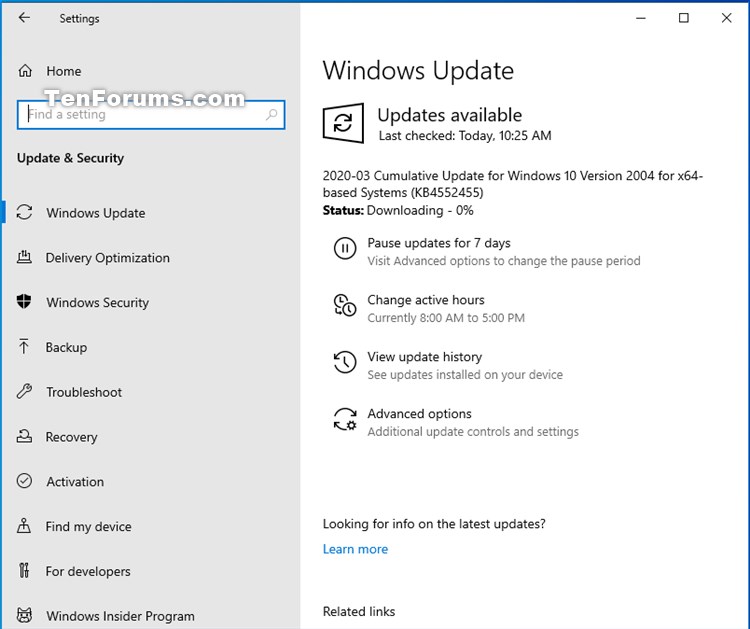


 Quote
Quote