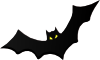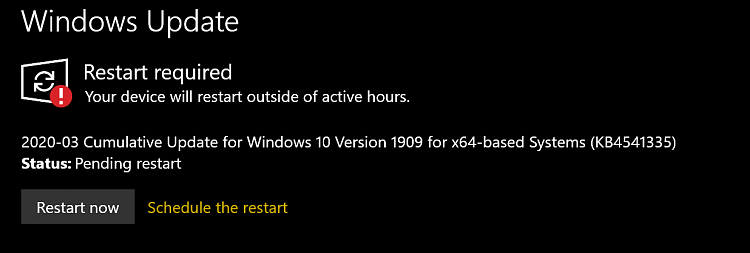New
#30
KB4541335 CU Win 10 v1903 build 18362.752 and v1909 build 18363.752 Win Update
-
-
-
New #32
Downloaded half hour ago. Everything seems normal.
-
New #33
wouldn't download at first got error message when downloading to desktop did retry and it worked .
so far have no problems
-
-
New #35
Got the update yesterday, but it's surprising to see that some folks still don't understand that whatever is updated in 1903 is automatically updated in 1909 and then some in 1909...
-
New #36
I instilled the KB4541335 update this morning
I installed the March 24, 2020 - KB4541335 update and all seems well
I do manually install on an idling PC... a long time Windows habit and all seems well
Guess I need to look up and update my Windows version number....
Windows 10 system level spellchecker makes me seem like a fart smeller
-
-
New #38
I'm sorry if this may seem like a really, really dumb question, but . . . I see that on many of the past CU's, Brink will post at the end of the thread a link to the latest CU. Does that mean that you can install just the latest update, or do you need to "catch up" be installing all the CU's in a chronological sequence? I'm about two months behind on updates.
-
-
Related Discussions




 Quote
Quote