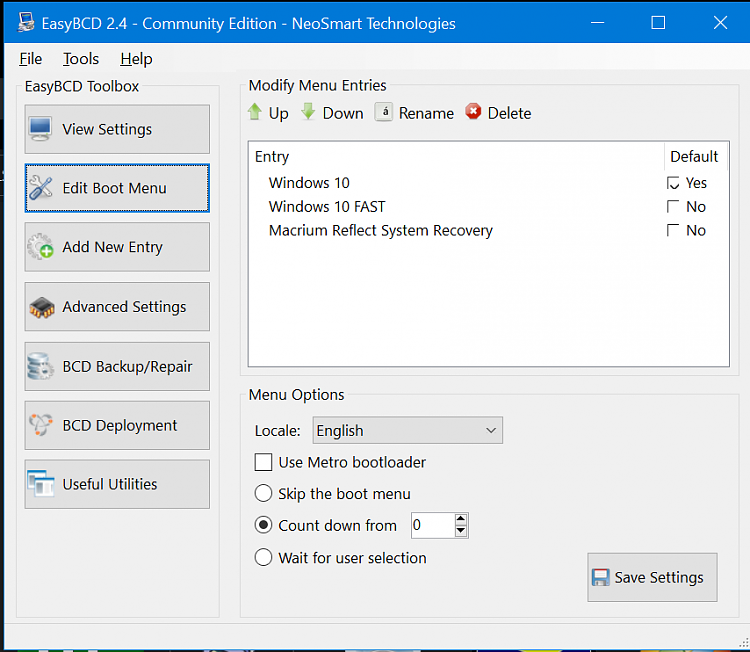New
#70
Manjaro memorizes last boot and keeps Grub to last default. Plus, it does not support secure boot and when enabled, both Grub and Manjaro won't be visible. Windows will be left alone at boot.
Otherwise, the safest way is to set Windows boot loader first in the BIOS. Editing Grub should be last.


 Quote
Quote