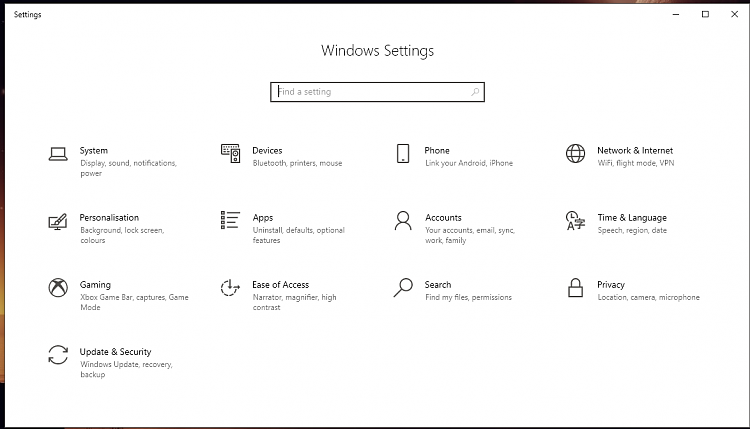New
#70
Windows 10 Insider Preview Fast Build 19582.1001 - March 12 Insider
-
-
-
New #72
-
-
-
-
New #76
If you want it gone mach2 disables it but I want it lol I’ll do some digging
- - - Updated - - -
I have the id number for mach2 to enable it but it’s not showing up, I know you guys don’t like it but with mach2 you can disable it. I liked that feature. Every build I manually enable it but this one it’s not working. Gonna play with it tomorrow.
- - - Updated - - -
Mach2 enable 18299130 usually enables the banner ... anyways if you guys get any news about it let me know tomorrow morning I’m gonna keep enabling it until it shows up lol!
- - - Updated - - -
U can disable it with mach2, I usually enable or
Disable whatever features I like or dislike. I know u don’t wanna use the tool but I would love if you used it just to tell me the id numbers of what’s enabled so I can enable my banner lol
-
-
-
-
Related Discussions


 Quote
Quote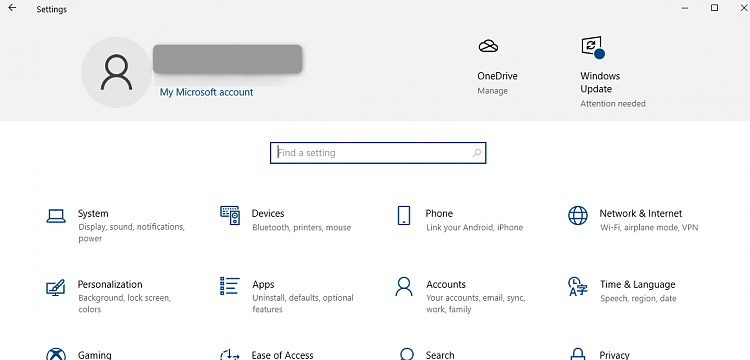
 It is beyond hideous.
It is beyond hideous.