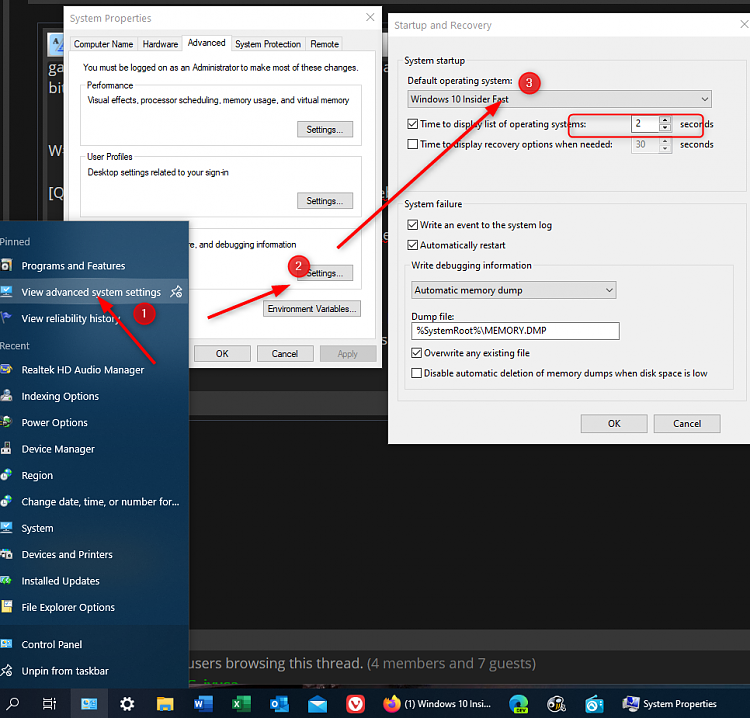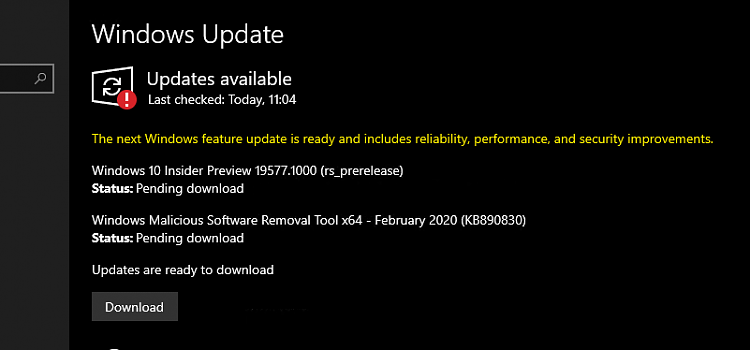New
#90
Windows 10 Insider Preview Fast Build 19577.1000 - March 5 Insider
-
-
New #91
-
New #92
Turns out my bugcheck issue was indeed a driver, so I stand corrected.
If anyone has that WinBRTFS driver installed, get rid of it.
-
New #93
I installed 19577 in a little over an hour using WU. I have a dual boot system and when I rebooted it went directly to Win 10 and didn't pause so that I could choose a different boot option. After a little fooling around I started Win 10 Insider and this time when I rebooted I pushed the Shift Key at the same time and It gave me the option of booting another OS. A little more playing and I was able to set the pause time to 30 seconds which gave me the option to choose a different OS. I have installed every build since the insider program started and this was the first time it happened. It was a bit disconcerting.
W#K
-
New #94
Strange, to say the least.
I have a dual boot system too (Production and Insider) and nothing like that happened. Thank goodness!
I hate that every time I install a new Build, I have to reset and rename the dual boot options. Put Production back as default and rename back to Windows 10 Insider! Grrrrrrrrrrrrrrrrr
-
New #95
My dual boot with regular version on another disk (which is my first BOOT option also had several) boot entry. 3 Windows10, one, windows setup and another I don't remember what. Solved it by changing BOOT disk i BIOS. After update was finished and working, my first disk wasn't bootable. MR Rescue disk solved that problem.
-
New #96
You might like to try: iReboot
Download iReboot - NeoSmart Technologies
It's free for non-commercial use.
-
-
New #98
I just updated my VM to 19577 and it changed from Win10 Pro to Enterprise, and now say's my VVM isn't activated anymore


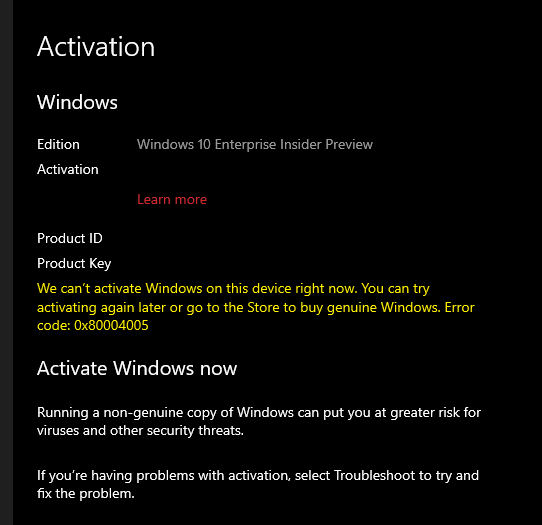
Those godd$%&ed Microbrain idiots!!!
I'll try reverting to a July 2019 checkpoint, which is old, but I always forget to create checkpoint in Hyper-V(as opposed to weekly system images on the bare-metal machine ), and retry updating.
), and retry updating.
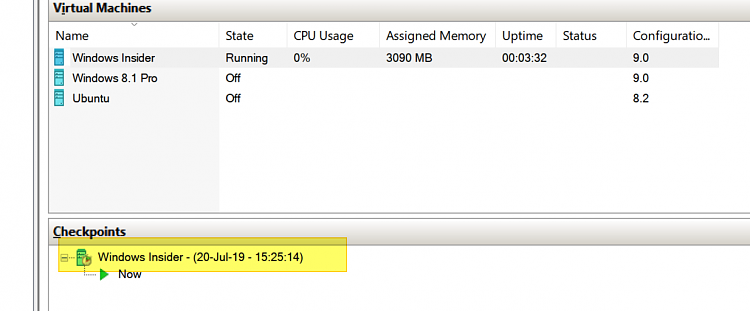
How the heck did an update change the Windows version?
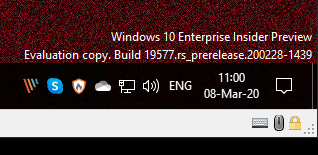
-
-
Related Discussions

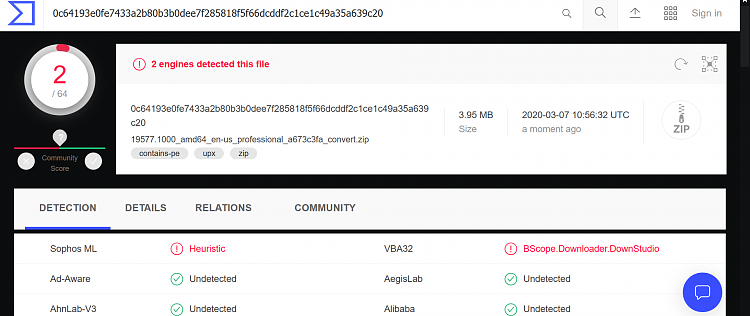

 Quote
Quote