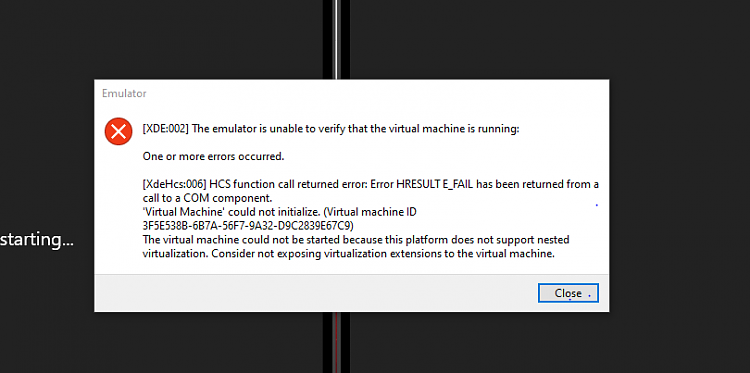New
#130
Yeah, I use MR also. But conversely, I have always had better luck with System Restore than with MR. Granted I have not needed to rely on SR for a long time, but whenever I've used it in the past, it always worked. Several times I've gone to use a backup from MR to reset my system, and was met with an error. So I try to use more than one source to make sure I can do whatever I need done. And since I have more than twelve TB's of disk space, I'm never worried about resources. Better to be safe than sorry.
- - - Updated - - -
Yeah, for $70 you can keep that Rapid Delta Restore. My MR normally runs very fast when it works, and that is FREE!!!!! If it was a $20 app, I might be willing to pay that to pick up a few features like RDR. But not for $70. That's ridiculous when the free edition gives me pretty much all features I need. It's not like a daily use app. I only use it once in a blue moon.


 Quote
Quote