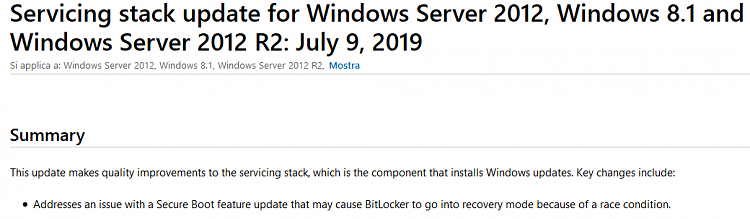New
#70
Bree,
Yes, there was also an article in The Independent that wrongly identified KB4532693. The article was written as though The Independent had discussed the issue directly with Microsoft but it might well have been cribbed from somewhere else instead.
Denis


 Quote
Quote