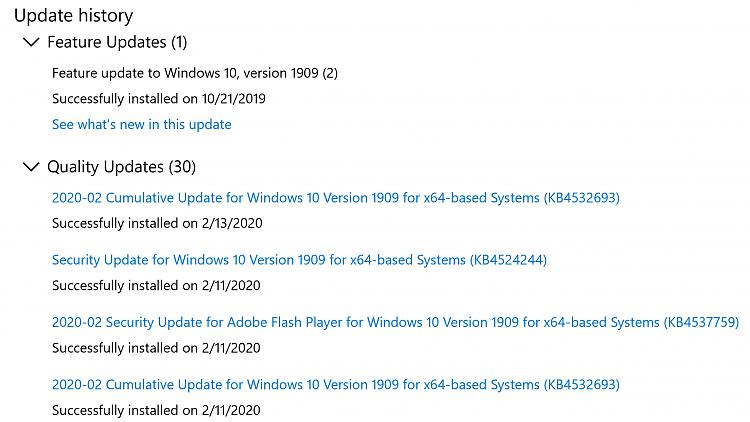New
#50
KB4532693 CU Win 10 v1903 build 18362.657 & v1909 build 18363.657 Win Update
-
-
New #51
-
New #52
-
-
New #54
I tried both of these suggestions and neither one of them worked. I think Focus Assist might have already been turned off because it wasn't blue when I went into the Action Center.
A also noticed that after this Windows update, each time I plugged in a external hard drive a box comes up asking me what I want to do with this device. I haven't seen that message in a very long time but I just wonder if that has anything to do with this error I'm getting.
I definitely don't want either one of them, file corruption or physical damage. If I can't figure out how to get rid of the error message and safely eject the drive then I'll have to do the wait until after the machine is shut down to unplug them.
-
-
New #56
In my case, putting "Focus Assist" to "OFF" has always worked for me, because normally it would be on "Priority Only". Moreover, it is not even an issue anymore to use "Safely Remove Hardware" according to MS since the implementation of the new feature "Quick Removal". One can unplug any USB attached device without bothering about causing physical damage or corruption, but out of an abundance of caution, I sill use Safely Remove Hardware in order to see the toast notification fly-out at the bottom right of the screen confirming that it is safe to remove.
Microsoft confirms you really, really don’t need to ‘safely remove’ USB flash drives anymore - The Verge
Now, with regard to "each time I plugged in a external hard drive a box comes up asking me what I want to do with this device", you can type "Autoplay" in the search box and click on "Autoplay Settings" when it appears and toggle the radio button to "Off"
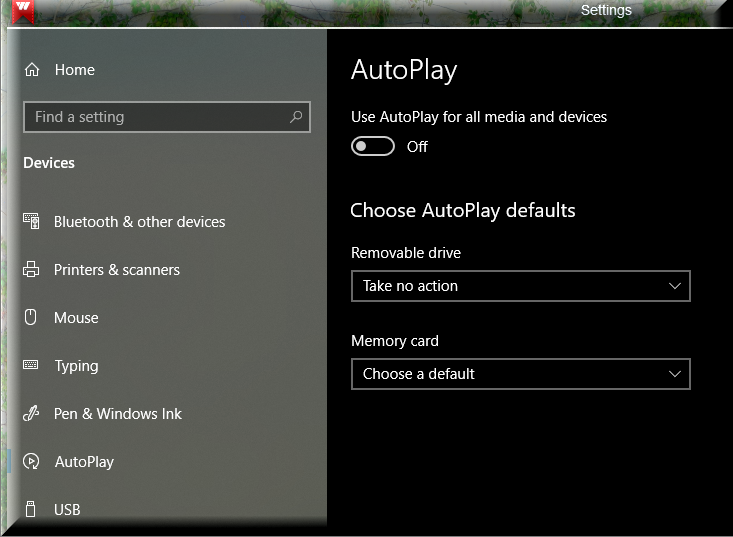
-
-
New #58
That's good to know that there "shouldn't" be any kind of damage by just unplugging it. I would still kind of like to see the all clear message again. I would definitely never pull one out while writing something to it. It's funny though, I could have a drive sitting idle for several hours with just the solid light on indicating it's powered on, try to safely eject it, get that error message, then the light will blink 2 or 3 times then be solid for another 5 or 6 seconds and just start repeating that cycle. So I'll pull it while the light is solid even though there's nothing going to it.
By toggling that auto play to off does that just stop that message of asking what I want to do to it? That message didn't start popping up until this update either. The popup message and the can't eject error message both started when this update was downloaded. Now I remember seeing that what to do message a long time ago like back when I first got the computer but it eventually stopped asking for the external hard drives. It does still ask each time I connect my phone to it to download pictures.
-
-
New #59
Yes it does, but also you can live it (radio button) to "On" and tinker with the "Choose Autoplay Defaults" for what you want, as per screenshot in post # 56. As you know, MS has the bad habit sometimes of changing one's settings and it's up to you to verify what's happened when one of your settings is not working anymore the way it used to before.
Related Discussions


 Quote
Quote