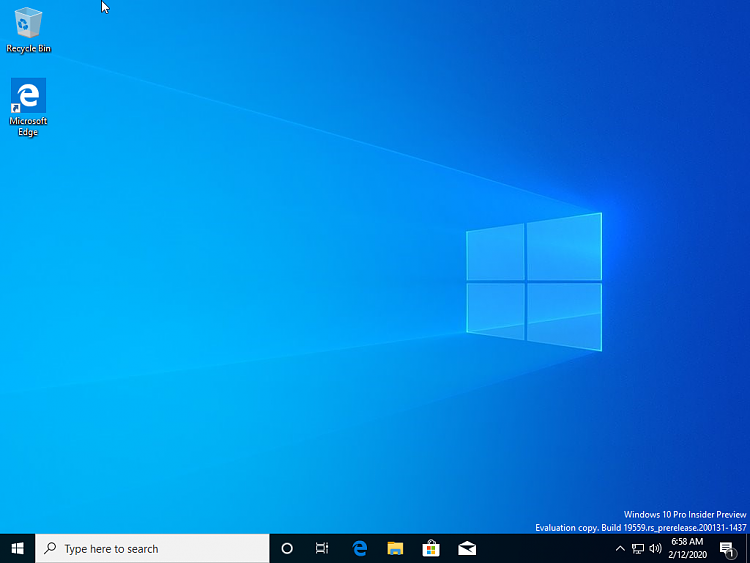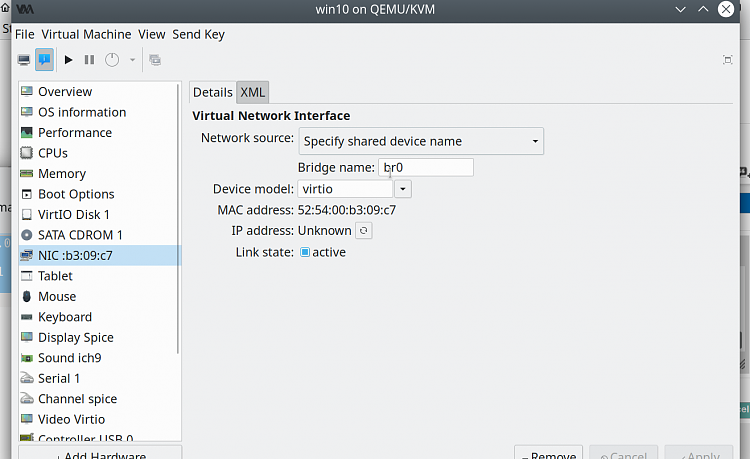Windows 10 Insider Preview Fast Build 19559.1000 - February 5 Insider
-
I see that the latest release of Edge Deflector is November 2017. Is there a later release? I'm a little leary of putting something that's no longer in production on my computer. Kinda looks like that may be the case with this one.
It doesn't look like there is a newer version. I installed it on my system while it was still in development and it is still working fine, but I understand your concerns.
make sure Edge is default for only Microsoft Edge HTML Document.
This looks like the area you need to change, perhaps setting "Microsoft Edge HTML Document" to Firefox
-
-
For me, that's something I really, really don't like!
Me too, but that was a long time ago.
You can try to set Torbrowser default and you'll never see Edge at work for MS internal links & al. Regedit must be tweaked.
Otherwise, the <<Uninstall Edge ZIP file>> is even better at winaero. Unzip and run the .cmd file in admin mode. Edge will be gone upon restart.
Comes back after each upgrade. Give it a try, Edge will be gone anyway in just a few weeks.
-
Installed this build in a VM using VMware WS 15.5..1-3 on Manjaro Linux with kernel 5.5.2-2-MANJARO. BTW I now can boot from any installed distro (or Windows Boot Manjaro) by using my Aorus mobo version F50.
-
Installed this build in a VM using VMware WS 15.5..1-3 on Manjaro Linux with kernel 5.5.2-2-MANJARO. BTW I now can boot from any installed distro (or Windows Boot Manjaro) by using my Aorus mobo version F50.
Hi there
works well on QEMU/KVM on Arch Linux with newer 5.5.3 kernel. You can also run VMWARE VM's concurrently too --IMO the KVM ones perform so much better -- use the win-virtio drivers (get from fedora site or use yay from repository -- also use virtio for network card.) Should also work on Manjaro if you are more happy with that.
Cheers
jimbo
-
-
Hi there
works well on QEMU/KVM on Arch Linux with newer 5.5.3 kernel. You can also run VMWARE VM's concurrently too --IMO the KVM ones perform so much better -- use the win-virtio drivers (get from fedora site or use yay from repository -- also use virtio for network card.) Should also work on Manjaro if you are more happy with that.
Cheers
jimbo
I will try and compare. Can you autostart a QEMU/KVM VM as you can with a shared VMware VM. This in itself it a handy feature. You can reboot while the shared VM is running and then merely resume it on the next reboot. If so I will become more serious about QEMU/KVM explorations. And as I PM'd I assume that Arch will build Workstation for all kernels at the same time.
-
![]()
I will try and compare. Can you autostart a QEMU/KVM VM as you can with a shared VMware VM. This in itself it a handy feature. You can reboot while the shared VM is running and then merely resume it on the next reboot. If so I will become more serious about QEMU/KVM explorations. And as I PM'd I assume that Arch will build Workstation for all kernels at the same time.
Hi there
VMWare installs just fine automatically when kernel is updated -- all you need to do is simply re-boot to get new kernel --no need to re-generate grub or anything.
QEMU VM's can boot automatically on Host boot up -- option in the config :

Hint : use the Libvirt GUI (Virtual Machine Manager) rather than doing it all all in command line via VIRSH -- at least until you've got used to the process.
USB passthru / re-direction works properlytoo -- no need to attach a USB device before booting the VM. After finishing with it just use the Windows eject / remove hardware device. Device will then be available for HOST again if required.
Note if you re-boot the VM with the USB device still attached you can boot from the physical USB device in the VM --quite a decent feature e.g making Macrium backup / restore etc.
For UEFI VM's you need to install OVMF .
Cheers
jimbo
-
![]()
Hi there
VMWare installs just fine automatically when kernel is updated -- all you need to do is simply re-boot to get new kernel --no need to re-generate grub or anything.
Installed Virtual Machine Manager and created a 5
QEMU VM's can boot automatically on Host boot up -- option in the config :

Hint : use the Libvirt GUI (Virtual Machine Manager) rather than doing it all all in command line via VIRSH -- at least until you've got used to the process.
Cheers
jimbo
Yeah. Created a 40GB VM of this build using the defaults in VMM. Installed very easily in kernel
PS /home/marty> uname -r
5.6.0-050600rc1-generic
As you can Powershell works just fine in Linux - rather speedier than the Linux versions available to Windows 
Here's a screenshot
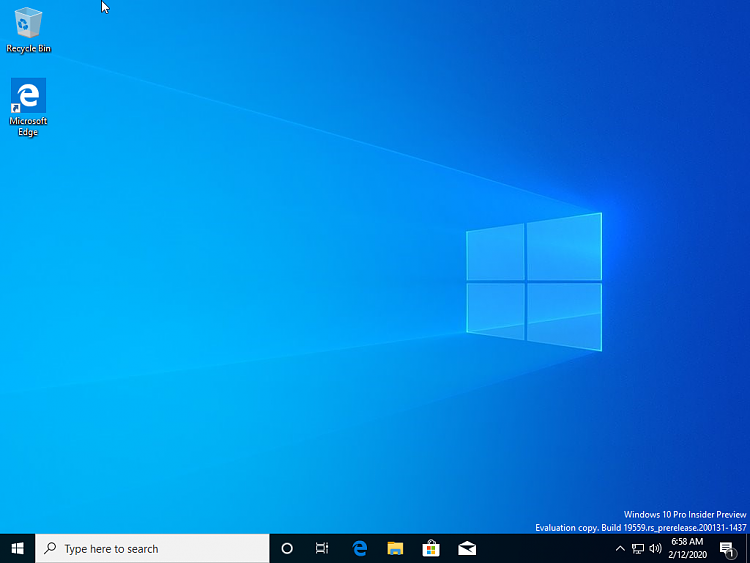
I like it especially as VMware has a weird problem on this kernel, which, if you install it on Arch, you might confirm - no hard disk is created! However, copying a VM from another OS works just fine. I do believe you have convinced me. To bad VMM/QEMU/KVM won't run on Windows (unless somebody, hope hope, shows me otherwise
-
![]()
Yeah. Created a 40GB VM of this build using the defaults in VMM. Installed very easily in kernel
PS /home/marty> uname -r
5.6.0-050600rc1-generic
As you can Powershell works just fine in Linux - rather speedier than the Linux versions available to Windows

Here's a screenshot
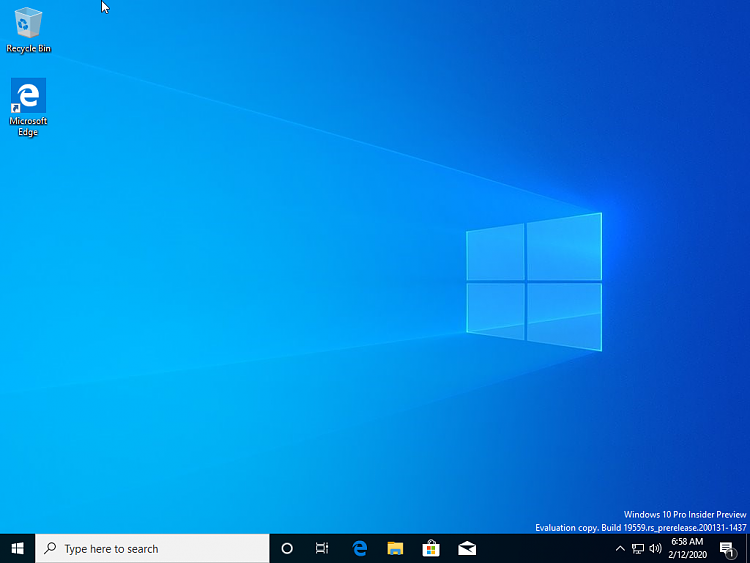
I like it especially as VMware has a weird problem on this kernel, which, if you install it on Arch, you might confirm - no hard disk is created! However, copying a VM from another OS works just fine. I do believe you have convinced me. To bad VMM/QEMU/KVM won't run on Windows (unless somebody, hope hope, shows me otherwise
Hi there
One drawback you might have (not an issue for me though) is you can't do Bridged networking to a Wireless card.
If you have ethernet (even ethernet cable to a wifi extender counts as an ethernet device) then the simplest way to create the bridge is with a simple script :
ifconfig eno1 0.0.0.0
brctl addbr br0
brctl addif br0 eno1
dhclient br0
ifconfig
Need to do it again after Host re-boot.
Then in the networking for the VM specify "Shared device name" and the Bridge in my case br0 --then you've got full connectivity of the VM everywhere as per VMWare's Bridged networking. This only needs to be done once.
I'd also restart samba services both SMB and NMB to ensure bridge is recognised.
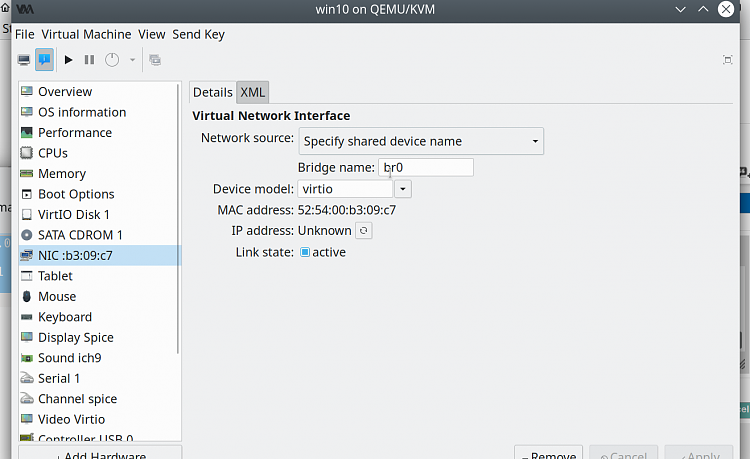
Cheers
jimbo
-
We need a Linux under VM thread. 

-
-
We need a Linux under VM thread.


Hi there
We are actually running Windows VM's !!!! although on a Linux Host though. Using this thread because we are using this build of Windows rather than "Generic Virtualisation".
Cheers
jimbo


 Quote
Quote