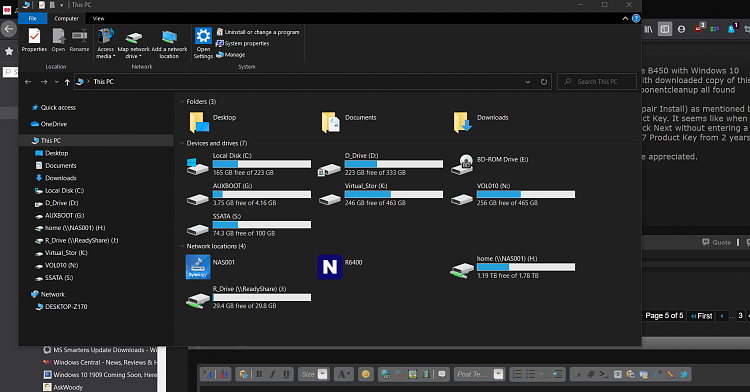New
#40
KB4532695 CU Win 10 v1903 build 18362.628 & v1909 build 18363.628 Win Update
-
-
-
New #42
One problem on an AMD laptop. Froze during 44% installing and had to do a hard shutdown. Continued installing okay after booting again.
-
-
New #44
2 PC's done, 1 Home and 1 Pro, quick updates and no problem. Explorer Issues seem to be fixed.
-
New #45
Finally addressing File Explorer issues! Now if they would only make the File Explorer conform to themes. The bright white makes me snow blind.
-
New #46
-
New #47
-
New #48
Two of my computers updated OK, but third, which is AMD Ryzen 5-2400G/Gigabyte B450 with Windows 10 Pro,18363.592, failed with error 0x80073701 via Windows Update and also failed with downloaded copy of this CU. Update Troubleshooter, SFC, and DISM CheckHealth, ScanHealth and Startcomponentcleanup all found nothing wrong.
I created a 18363.628 ISO from UUP Dump and tried to do an in place upgrade (Repair Install) as mentioned by IronZorg89 above. Ran Setup and it opened the page requiring me to enter a Product Key. It seems like when I did this in the past, I could either select that I did not have a Product Key or just click Next without entering a Key, but that was not possible. I guess that I may have to dig out the old Windows 7 Product Key from 2 years ago if there is no easier way.
Could I just use the generic Windows 10 Pro product key? Any suggestions would be appreciated.
-
-
New #49
Related Discussions


 Quote
Quote