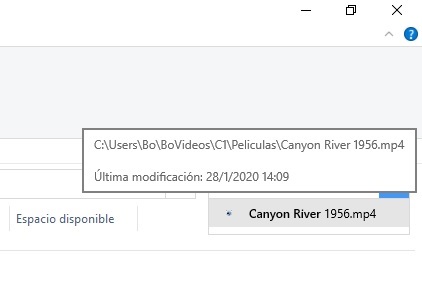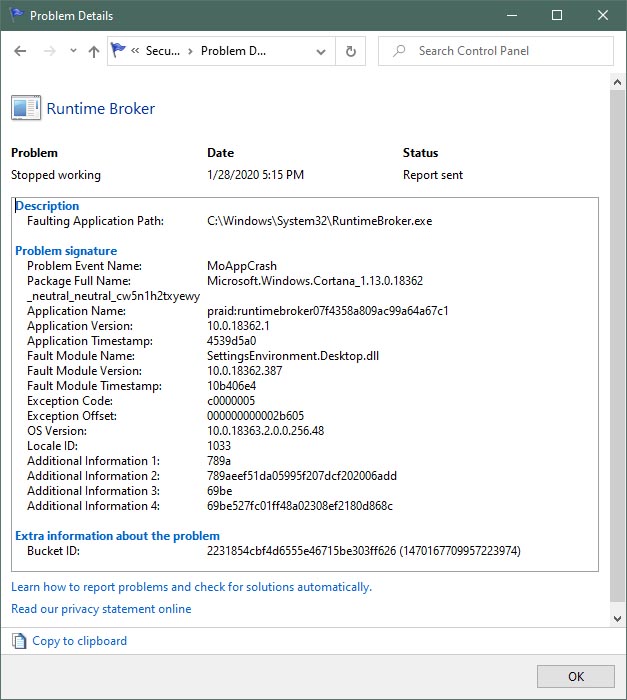New
#30
I tried to "trick it" by changing the hours, even tried 2am to 1am (23hrs)as active, it still eventually complained. 1 hour is the minimum you can set it for and I chose 1-2am since the machine is off. Certainly, I don't want MS doing the hokey/pokey and turn my machine around in the middle of the night after "active hours"


 Quote
Quote