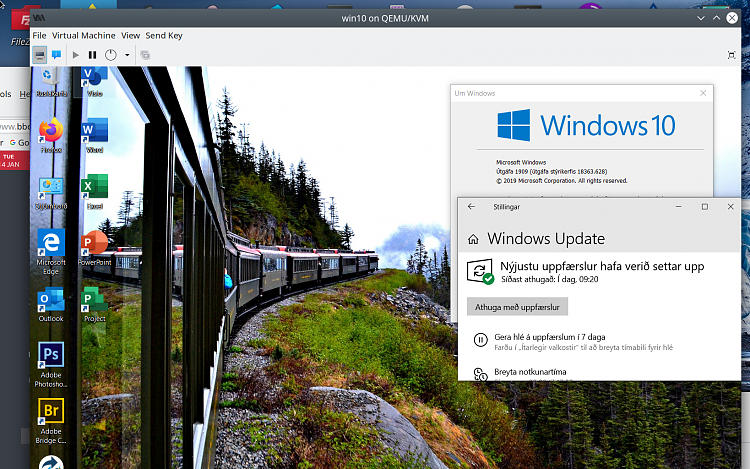New
#80
Why not take a shot at the Microsoft Update Catalog after making a system image backup (maybe you already have a recent one). The reason is that if there is some compatibility issue with your machine, the update even though an optional one might not be offered to you. With the download from MUC, at least if what I am saying is true, you will probably have an error message or not. Just saying!


 Quote
Quote